Exporting CMYK and Spot Colour
SIS Desktop supports the use of CMYK and Spot Colours when exporting to Adobe PDF using specially named Pens and Brushes.
To define a CMYK or spot colour requires that a named colour is created and defined as part of the SIS Named Object Library (NOL). All named colour pens and brushes will have to be defined independently as required.
To define your own Pen and Brush named colour style, you should create either one or both of these new folders under each of the Pen and Brush headings within the NOL object, the two folders are:
New Pen and Brush styles can now be created under each folder with the name of the pen/brush defining the output colour.
CMYK
Output colours (Pen/Brush styles) defined under the CMYK folder is to be named in the following CMYK structure:
<ccmmyykk>
e.g. 306090C0
The name of the style defines the actual colour of the item that will be published within Adobe Acrobat.
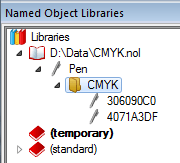
Spot Color
Output colours (Pen/Brush styles) defined under the SpotColor folder should be named thus:
<color-name>:<ccmmyykk>
where <ccmmyykk> is the ‘fallback’ colour of the named colour <color-name>
e.g. MyColourSet 123:4071A3DF
The name of the style defines the actual colour of the item that will be published within Adobe Acrobat. Pens and Brush styles defined under the spot color folder can if required be grouped within separate folders, for example:
SpotColor
- StyleSet1
- MyColourSet 123:4071A3DF
- MyColourSet 125:40FFA3FF
- MyColourSet 132:0F00A3FF
- StyleSet2
- MyColourSet 888:60FFA3F0
- MyColourSet 558:FFFFA3FF
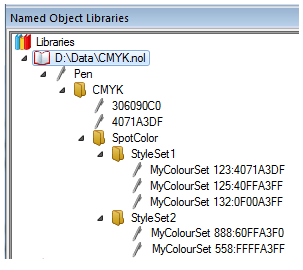
Note: The name of the style does not correspond to the colour that will be displayed within Cadcorp SIS Desktop. This is derived from the style defined in RGB terms.