OS MasterMap Manager
This dataset supports OS MasterMap Topography Layer and loads data into a Cadcorp ODBfile or a spatial database.
MasterMap Topography Layer will automatically find tables that have been created with the OS MasterMap Manager and style the data for display and editing.
Important changes have been made to improve support for the OS MasterMap Topography Schema V9. Please click here for advice on working with OS MasterMap Manager 8.0.1835 or later.
Click File > Utilities > Ordnance Survey (GB) and select OS MasterMap Manager.
This opens the source data loader.
1. Topographic Data

Click the ... button to select the source files to load. These can be individual Topo files or a complete folder.
Individual Files
- Navigate to the folder containing the files and select Add All or highlight the required file(s) and click Add.
- To remove files select the file(s) in the Files for processing pane and click Remove or Remove All to remove all files from the pane.
When selection is complete click Accept.
Topo files in folder
Navigate to the folder containing the files and click OK.
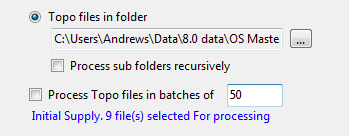
Process sub folders recursively - check this tickbox to include files in sub folders, this can increase the number of files selected for processing.
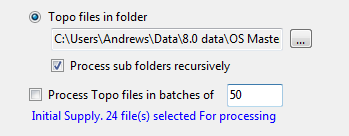
Process Topo files in batches of - check this tickbox to and enter the number of files to be processed in a batch. This increases the memory efficiency of zipping a large number of large files.
2. Building Height Data

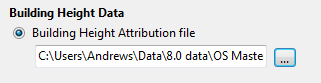
If building height data is to be used select this option and click the ... button to navigate to the height data CSV file.
Note: See Dialogs associated with the Building Height Attribution file option below.
Click Next when complete.
In the next step, you will select the target database.
Note: These target databases are the same for both the Individual Topo file(s) and Topo files in folder options in the Select the source data to load dialog;
- Oracle Spatial - an editable dataset that stores items in an Oracle 9i, or later, Spatial database, using the Oracle Object-Related Schema.
- PostGIS - an editable dataset that stores items in a PostGIS-enabled PostgreSQL database, using the PostGIS spatial schema.
- Microsoft SQL Server Spatial - connects to a Microsoft SQL Server Spatial database using spatial storage.
- Create new file - creates a new Microsoft Access or OS MasterMap ODB database on disk.
- Existing file - connects directly to an existing Microsoft Access or OS MasterMap database.
Select the database type and click Next. The appropriate database connection dialog will be displayed.
For an Oracle connection the OSMM Manager requires the server details to be in Oracle Instant Client format, regardless of whether the instant client has been installed or not. e.g. //10.0.2.7:1521/QAORC007
Complete the details for the database and click Next.
Example
Here is an example when you select Microsoft SQL Server Spatial database.
When you have made your selection, you will need to present your database credentials:
Select either:
- Create a new MasterMap table - enter a name for the table.
- Append to an existing MasterMap table - select an existing MasterMap table from the list.
Table load options
- Transaction Size - select from the drop-down list.
- Skip index creation - Check this tickbox if an index is not to be created.
Click Next and press Load to begin the export process.
To view the Logfile, go to the location shown on screen.
Once the OS MasterMap source files have been loaded, you can open the data directly using the Add Overlay > Ordnance Survey (GB) > MasterMap Topography Layer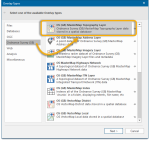
Note on Building Height Attribution
If you specify a Building Height Attribution file ,subsequent dialogs can vary from the options above.
For example you will see this choice of databases.
- Oracle Spatial - an editable dataset that stores items in an Oracle 9i, or later, Spatial database, using the Oracle Object-Related Schema.
- PostGIS - an editable dataset that stores items in a PostGIS-enabled PostgreSQL database, using the PostGIS spatial schema.
- Microsoft SQL Server Spatial - connects to a Microsoft SQL Server Spatial database using spatial storage.
Follow the steps as above to load the data.


