Slide (Continuous Pan)
Slide dynamically pans the current Map Window using the left mouse button.
Keyboard shortcut key is F9.
- Select Home > Pan > Slide.
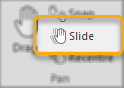
- Click in the window.
- Hold down the left-hand mouse button and slide the mouse in the direction of movement.
- Release the mouse button when you have moved to the relevant view.
- Press Escape to finish or select another command.