Zoom To Scale
Zoom to Scale allows you to specify a scale at which to display the graphics on screen (eg 1250, 500, etc.).
Select Home > Zoom > Zoom to Scale.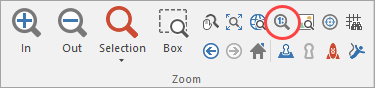
The Zoom to Scale dialog also shows the coordinates of the centre of the view. You can specify a different value for the centre.
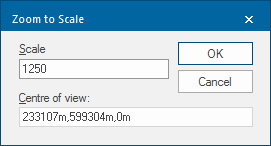
When you zoom in or out in the map window, the Scale changes.
This feature allows you to visualise your graphics at your chosen scale which can be useful for checking print displays.
The Centre of view coordinates are displayed, these may be edited if required.
TIP: See What is scale? for more on different types of scale.