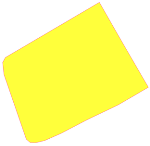Image Stretching - Example
This page shows the results that may be obtained using the different stretch methods available from the Band Configuration/Colour Model dialog.
Alpha channel - Most RGB bitmap files are 24-bit, i.e. there are three 8-bit (256-level) channels, one each for Red, Green and Blue. The image combines 256 levels of each color to make a full color image containing up to 256*256*256 or 16,777,216 colors, often abbreviated to 16.7 million.
Some file types (notably TIFFs and PNG) allow you to create and save an extra channel (Alpha channel), making it a 32-bit image.
This extra channel is not visible but acts as a mask to make certain areas of the image transparent in Cadcorp SIS Desktop.
Because this alpha channel is 8-bit, 256 levels, it can have 256 levels of transparency from black/100% transparent to white/100% opaque. This effect can be seen to varying degrees in all of the following screen shots with Colour Model: RGBA selected.
Examples
For the following examples consider a Polygon, filled yellow, with a raster image overlay. The raster image is stretched using each of the methods available from the Method drop-down box.
The Polygon on the initial overlay:
The raster image overlay
Figure 1 - With Colour Model: RGB and Method: Linear selected:
Figure 2 - With Colour Model: RGBA and Method: Linear selected:
Figure 3 - With Colour Model: RGBA and Method: Square Root selected:
Figure 4 - With Colour Model: RGBA and Method: Logarithmic selected:
Figure 5 - With Colour Model: RGBA and Method: Exponential selected:
Figure 6 - With Colour Model: RGBA and Method: Equalization selected: