Commuting a Remote Licence
A licence can be “remotely” checked out for a computer that does not have direct access to the server.
In such a scenario, any system that can access the server can check out the licence for a remote system.
- On the remote machine get the remote locking code using WRCommute.exe.
- If there is a mail client available, you can email this code directly to your administrator. SImply click the Send button.
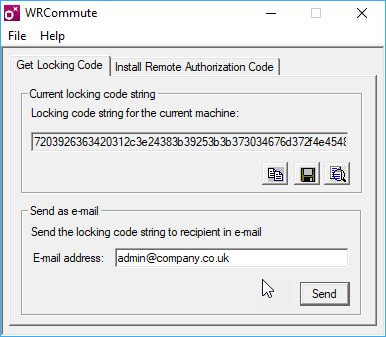
- The administrator will receive an email containing the lock code.
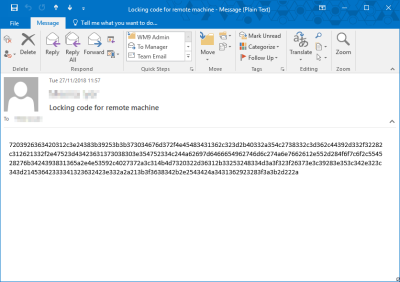
- Using WCommute.exe, select the required product, set the check box Check out authorization for remote machine and press Check Out.
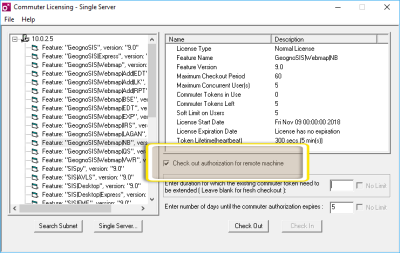
- Enter the locking code from the remote machine and press OK.
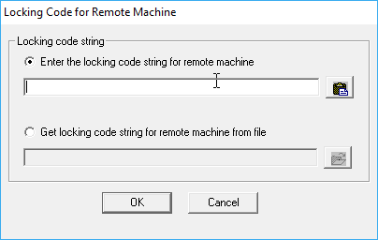
- The code can be emailed directly to the remote user using the Send button if there is a mail client available.
- Back in the WRCommute utility, paste the code in the remote authorization box and press Install.
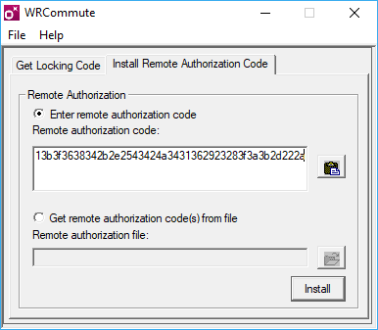
- You will see this message on successful installation.
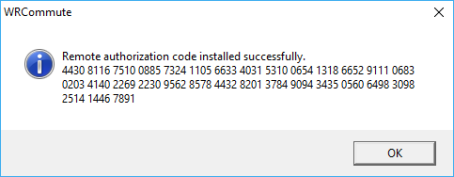
TIP: WRCommute.exe is available with our free Licensing Kit and can be found inside the Gemalto Sentinel Administration Tools folder. Click here to download the kit 
Remotely checked-out licences CANNOT be checked back in before expiry date. Ensure you set the authorization expires value accordingly.