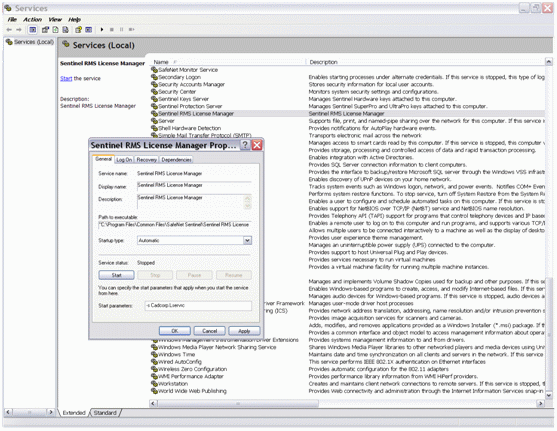Methods to set the Licence Server Options
On Windows, use any of the following methods to set the licence server configuration options:
- From the Start menu, point to Settings > Control Panel.
- Double-click Administrative Tools.
- Double-click Services.
- In the Services window, locate Sentinel RMS Development Kit Licence Manager and double-click it.
- Stop the licence server (service, if running already).
- Set the parameter(s) in Start Parameters. For example, -s mylicensefile -l myusage.log -f mytrace.log -tr 7 will have the following result:
- mylicensefile will be searched by the application for the licence code. Any new licences added to the RMS licence server will be added to this licence file.
- myusage.log will be created containing all the licence server usage information (such as, the licence server start, shutdown, licence request, and licence release).
- mytrace.log will be created containing the licence server trace logs. Level 7 enables the functions, keys and errors trace logs.
Note: The Windows Service Controller ignores the double quotes (“ ”). For example, if you specify -f aa"aa, it will be interpreted as -f aaaa.
- Start the licence server after providing the settings.
In the Windows Registry Editor, create/update the value of "CommandLineOpts” under the following registry key:
HKEY_LOCAL_MACHINE\SOFTWARE\WOW6432Node\Rainbow Technologies\SentinelLM\CurrentVersion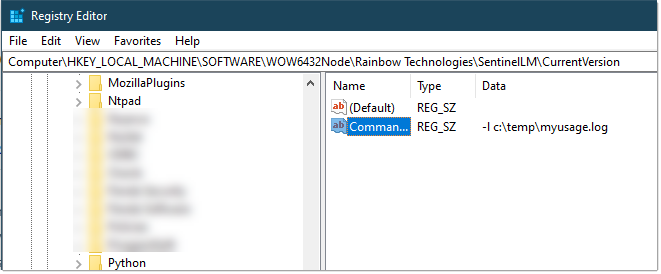
Some licence server options can be set with a specific environment variable. You can also set any of these options using LSERVOPTS.
However we do not recommend this. Any settings made with LSERVOPTS override any settings made using a specific environment variable. To avoid contradictory settings, use the specific environment variables whenever possible.
For example your licence server is running on a Windows computer and is set to a 2 megabyte limit on the log file. To instruct the server to stop logging when the file size limit is reached and to start it in quiet mode, use this command:
SET LSERVOPTS=-z 2m -x -q
- Options set using system services (Method 1) have higher priority over registry entry (Method 2) followed by the LSERVOPTS environment variable (Method 3).
- Options set with Method 1 are temporary; the other two methods are permanent.
- If full file pathnames are not specified during configuration, files will be created under the /System32 directory by default.