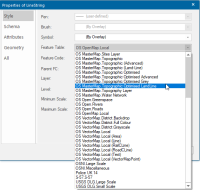Assigning Feature Codes to your own items
Feature codes enable you to assign a colour/style to a map item instead of adding a theme.
For instance if you always use the same set of crimetypes simply assign a feature code to say Feature Code 1 is Burglary = blue.
The code sits in the data for the crimes, the feature codes sit in the library.
To assign a Feature Table to an Overlay:
- Display the Overlays dialog and select the Dataset tab:

- Add a Feature code column to the Schema:

- Items on the Overlay can now be assigned a Feature code from the Item Properties Control Bar:
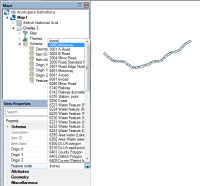
The chosen Feature code is now assigned to the selected Item. - The assigned Feature code and Feature table are shown in the Properties of dialog:
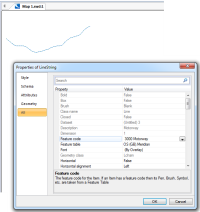
There are other methods to assign Feature tables and Feature codes. One method is to select the Feature table and Feature code from the drop-downs on the Format tab:
You can also select the Feature code and Feature table from drop-downs in the Properties of dialog:
Note: These last two methods allow a Feature Table other than the one assigned to the Overlay to be selected. This is not recommended in most cases.