OS (GB) Meridian 2
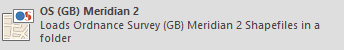
OS (GB) Meridian 2 is a mid-scale vector product available from www.ordnancesurvey.co.uk  OS OpenDataTM. OS (GB) Meridian 2 uses a number of layers of data including motorways, A roads, B roads, railways, developed land-use areas, hydrology, woodland.
OS OpenDataTM. OS (GB) Meridian 2 uses a number of layers of data including motorways, A roads, B roads, railways, developed land-use areas, hydrology, woodland.
SIS Desktop 9 uses OS (GB) Meridian 2 Shapefiles to build topology.
- Select Add Overlay > Ordnance Survey (GB) > OS (GB) Meridian 2.
- Use the Browse for Folder dialog to find folders containing the OS (GB) Meridian 2 Shapefiles.
- Click OK to load the files.
- Load progress is displayed at the bottom of the Ordnance Survey Great Britain (OS GB) Data Sources dialog.
Loading all Meridian 2 data can be slow. We recommend you create a folder and insert only required data. Also ensure you save graphic information to a Base Dataset (BDS) file for future use. This prevents it being loaded afresh every time.
OS (GB) Meridian 2 is also available in two other formats:
- NTF format - NTF is a UK-wide standard for the transfer of geographical data. Cadcorp SIS Desktop will open Meridian 2 NTF files and convert non-topological NTF items to topological items.
- DXF format - Meridian 2 DXF conforms to AutoCAD release 12. Meridian 2 DXF does not support topology as each feature is free-standing with no topological relationship to any other feature.
Notes on loading individual Ordnance Survey digital data files
Cadcorp SIS Desktop supports all OS digital data products in National Transfer Format (including those for Great Britain, Northern Ireland and the Irish Republic) and OS MasterMap GML or GZIP.
To open individual files select the File option in the Create New Overlay wizard and select from the following OS-related file suffixes:
- Ordnance Survey (GB) NTF
- Ordnance Survey (GB) MasterMap (*.gml, *.gz)
- Ordnance Survey (GB) PAI Link File (*.csv)
- Ordnance Survey ADDRESS-POINT (*.ap)
- Ordnance Survey ADDRESS-POINT (*.csv)
- OSNI (*.ntf)
- OSI (*.ntf)