.png) Bing Maps Tiles (Aerial)
Bing Maps Tiles (Aerial)
Connects to the Microsoft Bing Maps "tile server", and mosaics the tiles together as a seamless image.
A Microsoft Bing Maps "Application Key" is required to use this dataset.
The Microsoft Bing Maps for Enterprise dialog will be displayed:
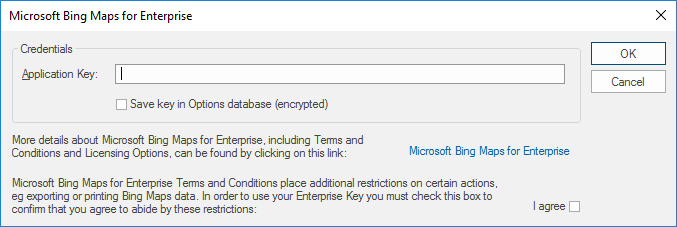
Credentials
Application key
Enter your Application Key, this will be in the form:
AlwIc5cW1AoIR_7x9_Toh3XDU70SNGiLDRS8xxPZqIGfU-H-WahDQ6cU2th6f7XU
For details of how to obtain an Application Key click on Microsoft Bing Maps for Enterprise in the above dialog and refer to the Creating a Microsoft Bing Maps Developer account and Application Key topic in this Help.
Save key in UI settings database (encrypted)
Check this tickbox if you want (Undefined variable: Primary.ProdVersion) to store the password in the UI settings database. The password will be stored in encrypted form for security.
Use the staging/evaluation service
Check this tickbox if you want to use the staging/evaluation environment. The staging environment can be used to prototype, develop and test new applications without the overheads of the full production environment.
Click OK.
The following Bing Maps Tiles (Aerial) map will be displayed:
 map window.png)
Zoom in as necessary, for example:
 zoomed example.png)