Refill
Refill resets the contents of a Map Frame to that of another window (usually the original SWD from which the frame contents have been derived).
Select Paper > Map Frame > Refill.
You can also right-click on the Map Frame and select Refill Map Frame.
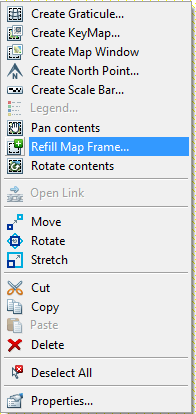
The size of the Map Frame does not change; you may see a greater or lesser extent of map in the Map Frame than in the source window.
Graphics in the centre of the source window will appear centrally in the Map Frame. You may subsequently resize the Map Frame by dragging the grab handles.