Pan contents
Pan contents pans the contents of a Map Frame item.
Select the map frame and then Paper > Map Frame > Create Map Window.
Alternatively right-click on the map frame and select the Pan option.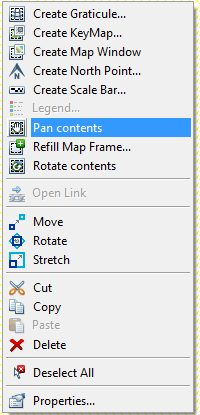
Click and drag inside the map frame to define the pan direction. Release the mouse; this moves the contents of the map frame so that the graphics under the first position are placed at the second position.
If there is another map frame item in the same window, you can snap in the second frame.
The position inside the second Map Frame item is used to pan the first Map Frame item. This is useful for print templates which contain a key map Map Frame item and another detailed Map Frame item.