Pick a Property or Edit an Expression for a Theme
This page describes the Pick a Property and Edit an Expression options:
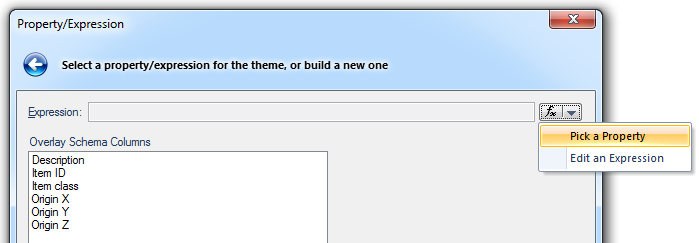
The following Themes have these options:
Ranges
Individual Values
Graduated
Dot Density
Pick a Property:
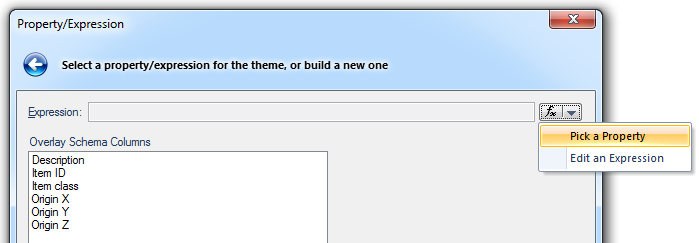
The Pick Property dialog will be displayed:
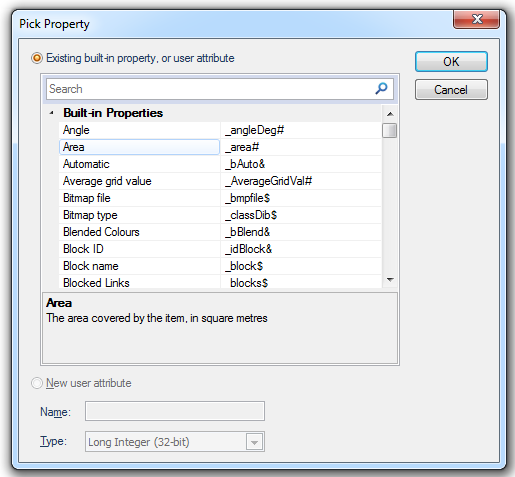
If you wish to theme one of the built-in properties click the symbol to the left of Built-in Properties to open the list, select the required property and click OK.
If you wish to theme an existing attribute click the symbol to the left of Attributes to open the list:
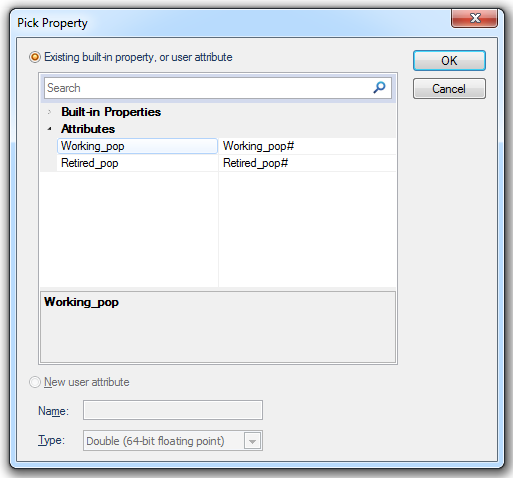
Select the required attribute and click OK.
Edit an Expression:
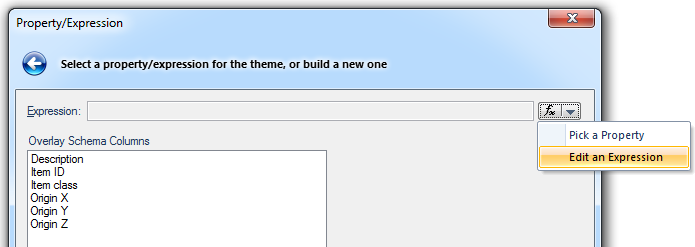
The Expression Builder dialog will be displayed:
See Property Expression Syntax.