Key Map
A Key Map is mostly used on print template; it is simply a bird’s eye view of the printed area’s spatial location.
It displays a polygon representing the area of map printed, superimposed on a larger area known as the backdrop.
Note: SIS Desktop includes two backdrops for the UK: one based on 100 kilometre squares, the other on 50 kilometre squares. These are stored as named items in the (standard) library.
If the scale of the backdrop is too large compared to the map being printed (e.g. a backdrop with scale 1:10 000 000 and a print map with scale 1:3000), the backdrop will appear as a blank rectangle in the print template.
- Select the key map required in the top left-hand box. (You can see a preview image in the box below).
- To place the key map, click two corners within the print template which define the opposite corners of the key map.
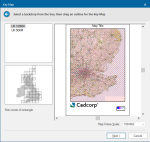
- Click Next.