Theme Legend- Print Templates
This option allows you to place theme legends on the template. It is available only when using themed overlays (or overlays and datasets which use Cadcorp Feature Tables).
- Select the theme required from the tree.
- You will see the legend displayed in the Preview Pane.
-
Click on the template where you want to place the legend.
(In this example you can see the legend on the bottom right-hand corner).
- If the legend is the wrong size for the template, it can be edited using local commands once the template has been created.
To add a theme legend to a previously created template, use the Map Frame's local command Legend.
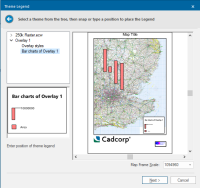
Click Next.