Removing attributes from an overlay
This is typically carried out after a Boolean Union or Boolean Dissolve command is used and attributes need to be removed as they are no longer correct.
Select the items from which to remove the attributes and display the Properties dialog: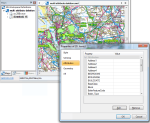
- Select the Attributes tab to show the list of attributes.
- Select the first attribute to be removed and click Remove.
- Repeat for all attributes to be removed and click OK when complete.