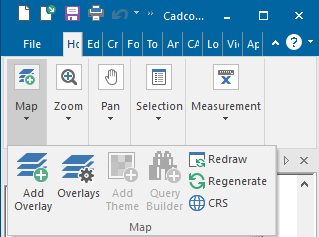Resizing the Ribbon horizontally
By default, the groups within a Ribbon tab show the largest possible control variation that can fit in the available space.
The Ribbon will be dynamically resized if the window is resized.
When the window has enough available space, the controls within each group in the Ribbon tab are shown in their fully expanded state:
.png)
As the window is made narrower some groups will be shown in their collapsed state:
 resized 1.png)
As the window is made even narrower all groups will eventually be shown in their collapsed state:
 resized 2.png)
Click on a collapsed group's drop-down button to display its largest size arrangement: