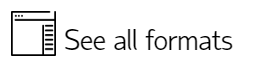PNG (Palette) (*.png)
PNG is a lossless data compression format but only supports a single image layer. It is a memory based dataset and typically has the extension *.PNG.
Select File > Export > Export to File and select PNG (Palette)
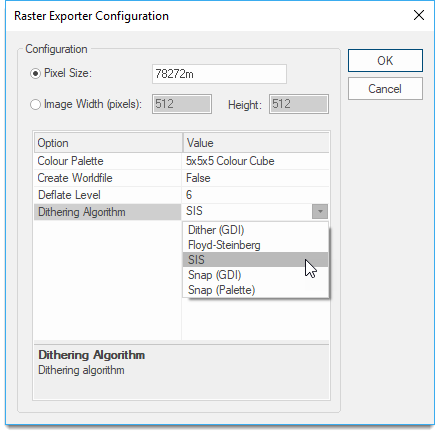
| Option | Description | |
|
Pixel Size |
Specify the image resolution- simply click to open the drop-down menu. |
|
|
Image Width/Height |
Specify the output file size in pixels for width and height and the pixel size is in map units. |
|
|
Colour Palette |
Algorithm used to generate the colour palette, select from 5x5x5 Colour Cube, 6x6x6 Colour Cube, Neural Network Quantization, Oct Tree. |
|
| Create Worldfile | True or False, to create worldfile containing georeferencing information. | |
|
Deflate Level |
Select compression level, 1 to 9. |
|
|
Dithering Algorithm |
Select from Dither (GDI), Floyd-Steinberg, SIS, Snap (GDI), Snap (Palette). |
|
Arguments to Export API Method
- clsExport$
PNGPalette_GDALExporter
Compatibility:
- Cadcorp SIS Desktop
- Cadcorp SIS ActiveX Modeller
- Cadcorp SIS ActiveX Manager