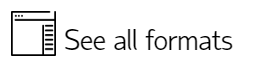Tiff (RGB/RGBA) (*.tif)
Exports as a 24 bit RGB colour tiff (tagged image file format). TIFF is a container format including images and data within a single file with header files describing the internal properties such as the size, definition and applied compression.
When you use this command, the extents of the saved image are not necessarily those of the view you see on screen.
What is saved is the extents of your last zoom. In the case of raster data, the image dimensions are forced to match the aspect ratio of the current view.
When exporting to TIFF (RGB/RGBA) (*.tif) the following Raster Exporter Configuration dialog is displayed:
Configuration
Pixel Size
This option allows you to specify the image resolution.
Image Width/Height
This option allows you to specify the output file size in pixels for width and height and the pixel size is in map units.
Add Transparency
Support for the alpha component, True or False.
Compression Scheme
Select from Deflate, LZW, None or Packbits.
Create Worldfile
True or False, to create worldfile containing georeferencing information.
Deflate Level
Deflate compression scheme level in the range 1 to 9.
Interleaving method
Select from Band or Pixel.
Profile
File structure, select from Baseline, GDALGeoTIFF, GeoTIFF.
Tiled Format
Switch to tiled format, True or False.
Arguments to Export API Method
- clsExport$
GTiff_GDALExporter
Compatibility:
- Cadcorp SIS Desktop
- Cadcorp SIS ActiveX Modeller
- Cadcorp SIS ActiveX Manager