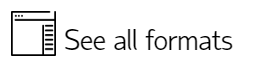AutoCAD DWG (*.dwg)
Exports an AutoCAD DWG file.
Native CAD file format originally licensed by Autodesk for their AutoCAD package. Used for 2D or 3D design data. De facto standard for CAD drawing interoperability.
When exporting an AutoCAD DWG file the following AutoCAD Export Information dialog will be displayed:
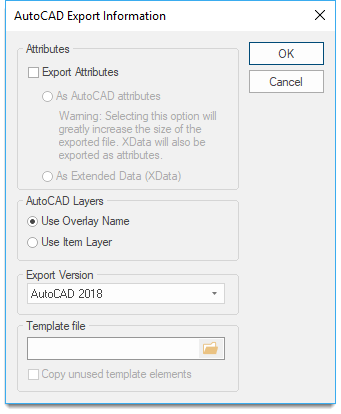
Complete the Export Attributes, AutoCAD Layers and Export Version details as required.
Note: When exporting Polygon items to AutoCad DWG or DXF files the Brush transparency setting in the Styles tab of the Overlays dialog, or the Style tab of the Properties of Polygon dialog, determines whether Polygons are exported as Polygons or LineString items.
See also Transparency for more details.
Arguments to Export API Method
-
clsExport$
for GeognoSIS prior to version 6.3
ADwgExporter
for GeognoSIS versions 6.3 onward
DwgExporter
- params$
- params$
[attributes=True|False,][itemlayer=True|False,][version=12|13|14|2000|2004|2007] (see Note)
attributes
Should Item attributes be preserved (using AutoCAD Blocks)? The default value isFalse.
TruePreserve Item attributes. FalseIgnore Item attributes. N.B. Setting this value to
Truewill greatly increase the file size.itemlayer
Should the Item Layer property be used for AutoCAD layer names? The default value isFalse.
TrueUse ItemLayer property. FalseUse overlay names. N.B. The Itemlayer parameter is not valid for any version of SIS or GeognoSIS prior to version 7.0.
version
The version of the exported file.N.B. The version parameter is not valid for any version of SIS or GeognoSIS prior to version 7.0.
Compatibility:
- Cadcorp SIS Desktop
- Cadcorp SIS ActiveX Modeller
- Cadcorp SIS ActiveX Manager
- Cadcorp SIS ActiveX Viewer
- Cadcorp GeognoSIS