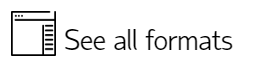Cadcorp Basemap Database (*.bdb)
A Cadcorp Basemap Database is a read-only, multi-user tile cache. Only an administrator (defined through file permissions) can re-build or alter the tile cache.
Note: When exporting to a BDB SIS Desktop 9 will try to export everything in the Map Window including ALL Overlays, therefore set any overlays not required for export to a status of Invisible.
The export will create tiles based on the scale thresholds of the dataset in the SWD.
For example if you have 250k, 50k, 10k and then MasterMap, the BDB would have all these datasets within it, therefore as you zoom in, it would show the 250k, then the 50k, followed by the 10k and finally the MasterMap, in the same manner as for the original SWD.
Select Export to File (File > Export) and select the Cadcorp Basemap Database (*bdb) option from the Save as type drop-down in the Export As dialog. Enter the file name and click Save.
The Basemap Database dialog will be displayed:
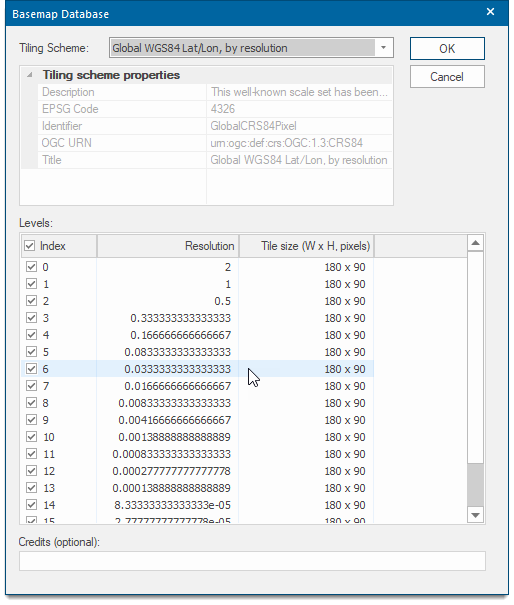
- The tiling scheme defines how the map is broken up into a grid for creating tiles. The tiling schemes available depend on the coordinate reference system used.
- Choose from the drop-down menu; you will see information about the scheme in the pane below.
- When the entries are complete click OK.
The export will now commence.
A Cancel button is displayed and a green progress bar will inform you of the export progress.
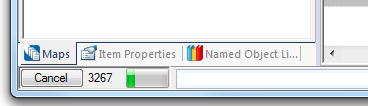
Note: The larger the Index number(s) selected in the Levels pane, i.e. the lower the resolution, the longer the export will take. You may therefore decide to click Cancel and reselect the resolution(s).
Arguments to Export API Method
This export is not available as an API method.
Compatibility:
- Cadcorp SIS Desktop
- Cadcorp SIS ActiveX Modeller
- Cadcorp SIS ActiveX Manager