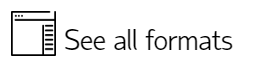GIF (*.gif)
GIF stands for Graphic Interchange Format.
This format is widely used on the internet due to wide support and portability.
Although unsuitable for continuous coloured images such as photographs, GIFs are perfect for graphics with solid coloured areas.
GIF is a lossless data compression method known as the Lempel-Ziv-Welch (LZW) compression technique, it reduces file size without being detrimental to image quality and leaves sharp edges clearly defined unlike JPEGs. It compresses at ratios between 3:1 and 5:1.
TIP: Portable Network Graphics (PNG) is a popular alternative to GIF, this is not limited to a 256 colour palette and is better compressed. However PNG can only be used for still images and not animations.
Click File > Export > Export to File and select GIF (*.gif)
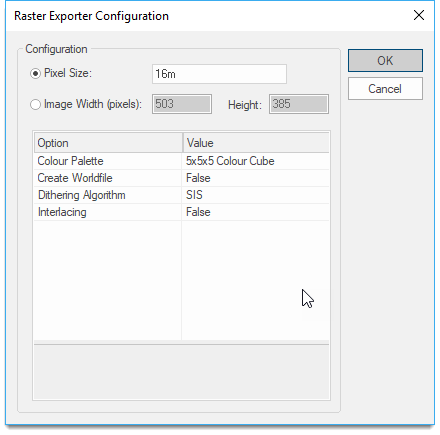
| Option | Description | |
|
Pixel Size |
This option allows you to specify the image resolution. |
|
|
Image Width/Height |
This option allows you to specify the output file size in pixels for width and height and the pixel size is in map units. |
|
|
Colour Palette |
Algorithm used to generate the colour palette, select from 5x5x5 Colour Cube, 6x6x6 Colour Cube, Neural Network Quantization, Oct Tree. |
|
|
Create Worldfile |
True or False, to create worldfile containing georeferencing information. |
|
|
Dithering Algorithm |
Select from Dither (GDI), Floyd-Steinberg, SIS, Snap (GDI), Snap (Palette). |
|
|
Interlacing method |
Interlacing method for image display, True or False. |
|
Arguments to Export API Method
- clsExport$
GIF_GDALExporter
Compatibility:
- Cadcorp SIS Desktop
- Cadcorp SIS ActiveX Modeller
- Cadcorp SIS ActiveX Manager
- Cadcorp SIS ActiveX Viewer
- Cadcorp GeognoSIS