Spin Z (Axes)
Spin Z rotates the current axes about the Z-axis by a specified angle.
TIP: This command is useful if you are working in 2D and is the equivalent of Rotate.
Select View > Axes > Spin Y.
Selecting this command will display the Spin about Z axis dialog:
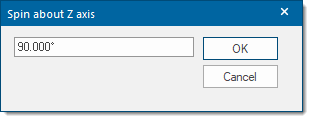
Enter the angle by which to rotate the XY plane about the Z-axis.
Rectangles, ortho lines, dimension lines, X and Y rule-lines and snap grids are all drawn parallel to the X and Y axes.
Any graphics copied into the Windows Clipboard are pasted after being rotated relative to the current axes. They will include the same angle of orientation they had to the axes at the time of copying.
You cannot use this command when the current coordinate system is (latitude/longitude).