Temporal Control Bar
Temporal data shows a “snapshot” of data during a particular period; eg all road traffic incidents in Reading during the month of June.
Note: When using file-based data, ensure it has been recognised by SIS Desktop as a Date data type. To export data to a database see Exporting data below.
Check or uncheck View > Show/Hide > Temporal to toggle the visibility of the Temporal Control Bar.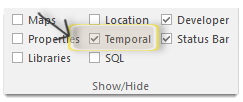
Temporal Control Bar settings are taken from the Overlay and SWD configurations that are defined in the Overlays dialog Temporal tab.
TIP: See also Overlays- Temporal.
