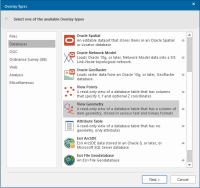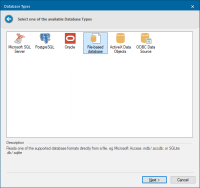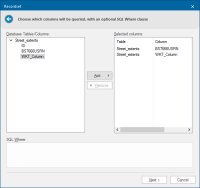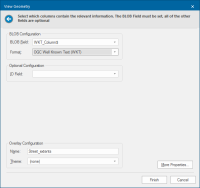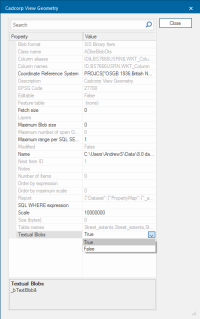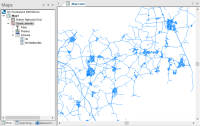Loading Well Known Text into SIS Desktop
Well Known Text can be added to Cadcorp SIS Desktop from a table or database. To do this:
Display the Overlay Types dialog and go to the Databases tab. Select View Geometry and click Next.
Select File-based database and click Next to open the File Browser dialog.
Navigate to the required file and click Next to open the Recordset dialog.
Select the columns to be queried and click Add.
Click Next to open View Geometry options.
Set BLOB Field to the column of the WKT and set Format to OGC Well Known Text.
Click More Properties to open the View Geometry dialog.
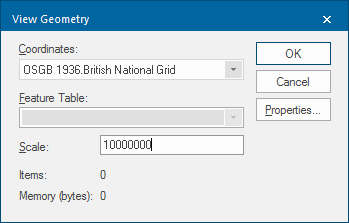
Set the Coordinate Reference System in the Coordinates drop-down box.
Click Properties to open the Cadcorp View Geometry dialog will be displayed:
Set Textual Blobs to True.
Click Close to return to the second View Geometry dialog.
Click OK on the second View Geometry dialog to return to the main View Geometry dialog.
Click Finish.
The Map Window will display the result: