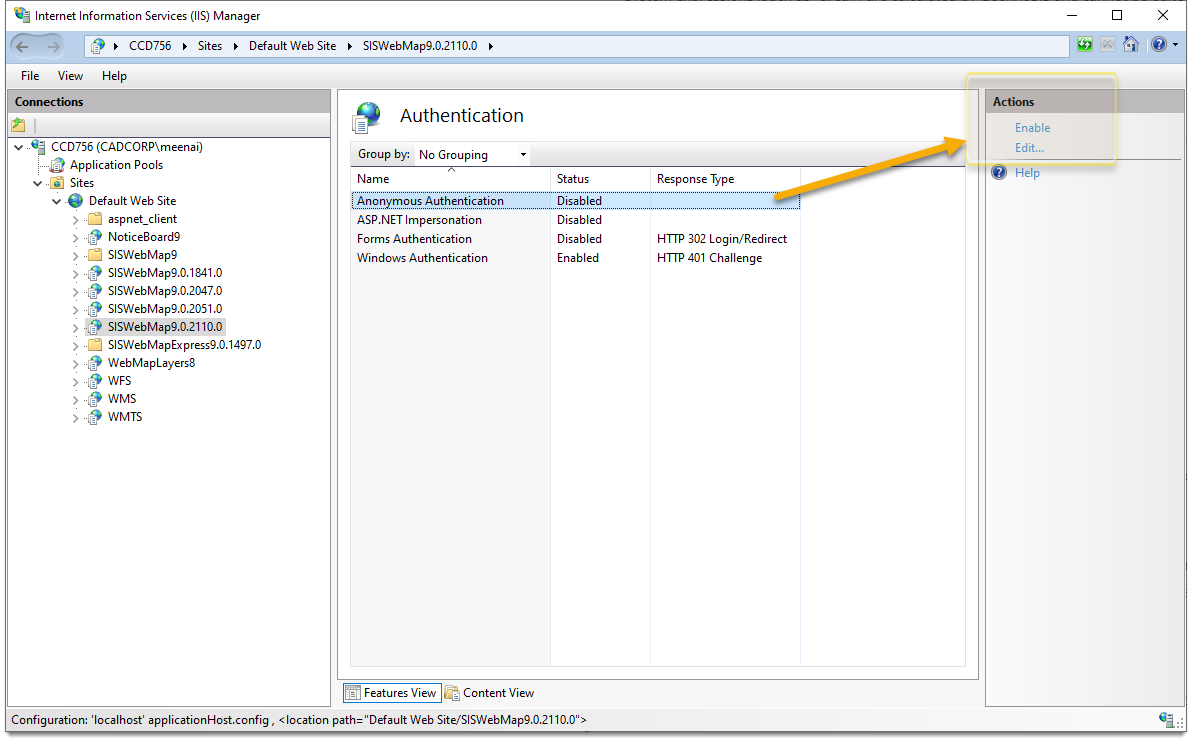Authentication for Edit Add-In
The Edit Add-In requires security to be enabled on Cadcorp SIS WebMap. This is to deter unauthorised editing of the data.
Remember to define the correct security users for each map as users will edit the database directly. We recommend using Windows Authentication.
Changes to web.config
- Navigate to web.config file in the WebMap root folder.
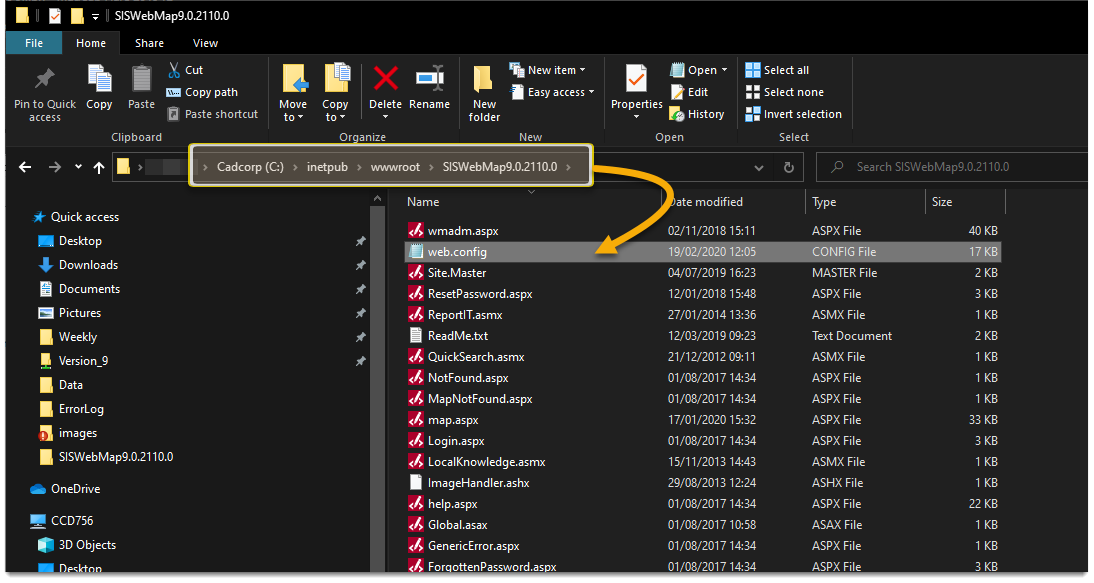
- Open it in a suitable text or ASCII editor.
- Change the unique email value to False.
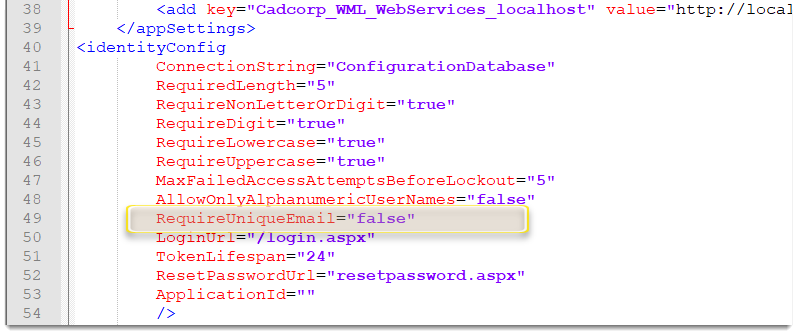
- Save and close the file.
Changes to IIS
- Open your Internet Information Services (IIS) Manager. (Simply type in IIS in your Windows search bar)
- Open Sites > SISWebMap 9.0 > Authentication.
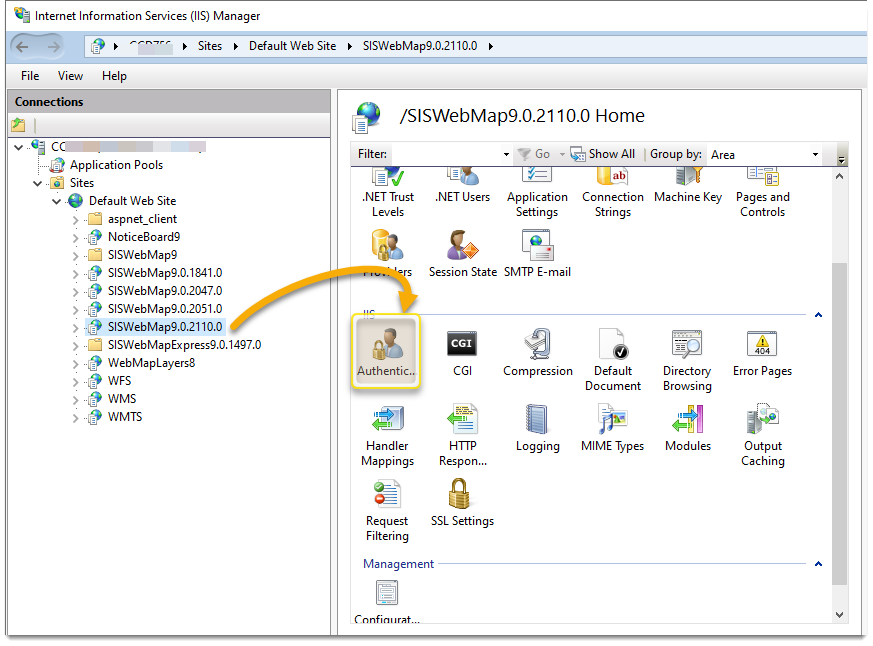
- Use the Actions pane to disable Anonymous Authentication and enable Windows Authentication.