Installing Edit Add-In
Download the Edit Add-In installer files from the Cadcorp website 
Before installing ensure you have:
- A valid licence file.
- WebMap 9.0 version1697 or later. (If you have WebMap 9.0.1655 installed, you can download these updated .DLLS to replace two existing files in C:\inetpub\wwwroot\SISWebMap9\bin
- Installation location of WebMap 9 i.e. C:\inetpub\wwwroot\SISWebMap9.0.nnnn.
Double click the .EXE file to begin installation. Edit Add-In will be installed into your default WebMap folder.
If you have more than one version of WebMap, you will be prompted to choose the correct WebMap installation folder. Click the Change button to do this.
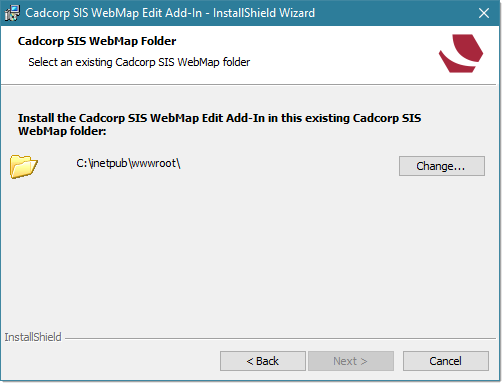
The Edit Add-In installation includes these files:
| Folder | Files |
|
Root folder |
EditingComponentService.asmx |
|
AppData |
EditingConfiguration.db |
|
App_GlobalResources |
Cadcorp.WML.EditingExtender.Resources.resx |
|
bin |
Cadcorp.WML.EditingExtender.dll |
|
css |
Cadcorp.WML.EditingExtender.css |
|
img |
Delete_40x40_02.png |
|
DrawingSelect_40x40_02.png |