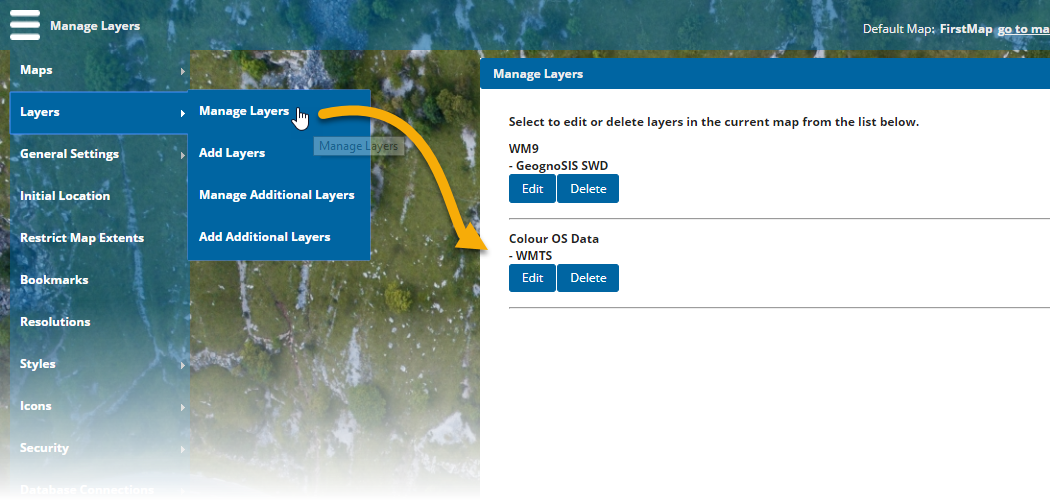Manage Layers
Manage Layers allows you to edit or delete layers in the current map. Select Layers > Manage Layers from the main drop-down menu.
You will see a list of all the current base and data layers for the current map. Edit or Delete any layer by clicking on the relevant button.
Note: The Edit options vary for each layer. For more information, see Add Layers.
Order Base Layers
You can also reorder base layers within the list. This is particularly useful when there are many layers available and you want frequently used ones to be seen at the top when the map is first opened.
Click/hold each layer and drag to move it up and down the list.
Click Save Order.