I cannot harvest users into WebMap
Harvesting users can sometimes fail when WebMap fails to identify an existing user profile and tries to write the same user again. This can be fixed by simply deleting the user and running the harvest again.
To do this:
-
Open the relevant WebMap Error Log when the harvest failed.
-
The ErrorLog can be found on the server where WebMap is installed. (for e.g.C:\inetpub\wwwroot\WebMap\App_Data\ErrorLog.)
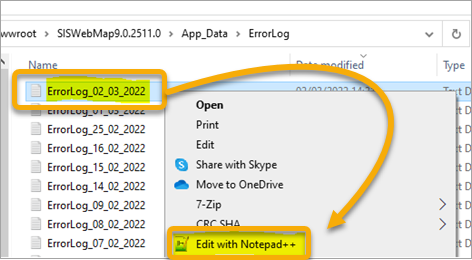
-
Scroll to find the failed error message. The message will contain the user's name that failed the harvest.
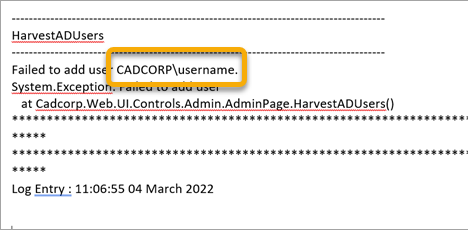
-
Make a copy of 'webMapLayersConfig.db' located usually in C:\inetpub\wwwroot\WM\App_Data. Treat this as a backup.
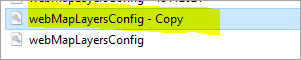
-
Now remove the user using (Security > Manage Users). This is the user mentioned in the ErrorLog.
-
Finally, run the harvest again to solve the issue.
If harvesting fails again
If the harvest continues to fail despite deleting existing users, you may need to delete all users and run the harvest again.
Ensure you back up your 'webMapLayersConfig.db' each time you delete user(s). Reinstate your back up if there is an issue ( to do this rename the .db back to the original name).
TIP: If security has been applied using group membership, deleting and re-harvesting all users will not affect permissions. However you may need to reapply individual user permissions again.