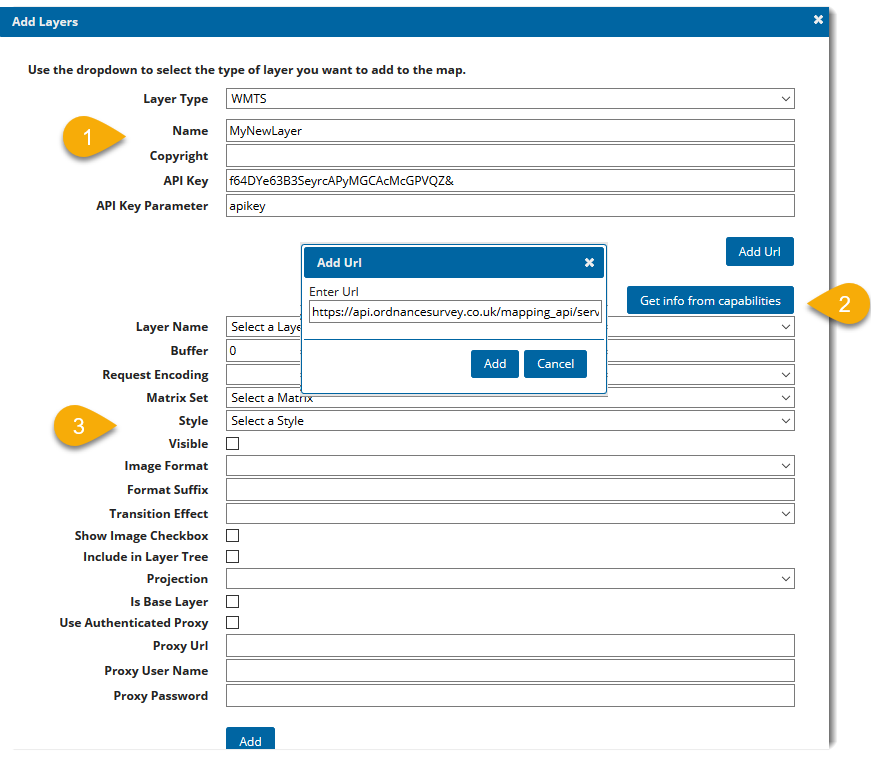Repairing a WMTS data layer shift error
If WMTS data layers are shifted, reset the top left coordinates to correct the misalignment.
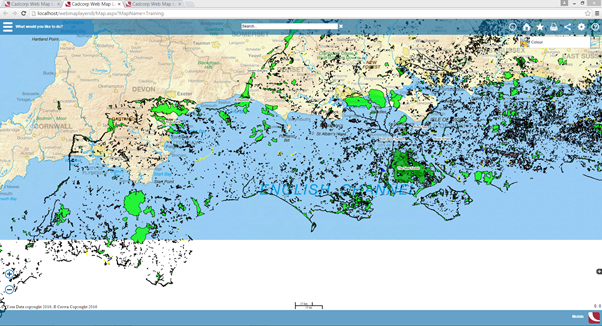
Select Maps > Add Map
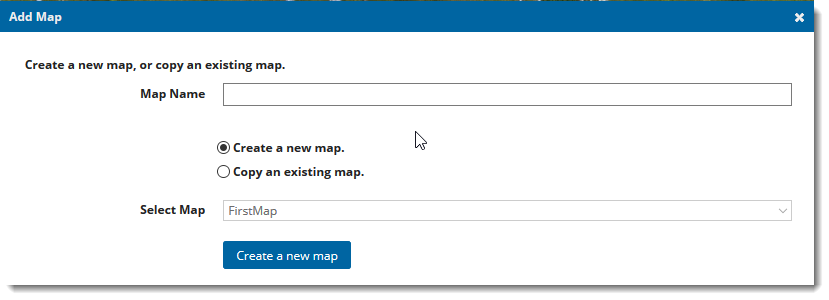
- Enter a Map Name.
- Select the Create a new map radio button
- Click the Create a new map button.
Select Layers > Add Layers and SelectWMTS from the Layer Typedrop-down list.
Edit these entries in the Add Layers dialog.
- After entering a name for the layer and the API key and parameter, click Add URL to enter the Url.
- Click the Get info from capabilities button, the wmts-capabilities.xml file will be downloaded.
- Continue with the Add Layers dialog entries:(Layer name, buffer, matrix set and style) and click Add.