Bookmarks
Click Bookmarks to save and navigate to locations quickly whenever you use SIS WebMap. 
This opens a list of all available bookmarks including any you have saved.
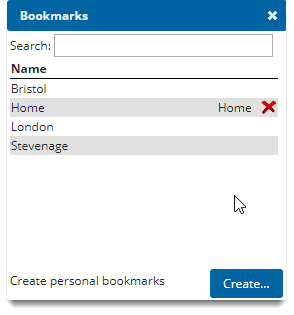
Creating a new Bookmark
- Click Create.
- Type in a name and press Enter in the Bookmarks window.
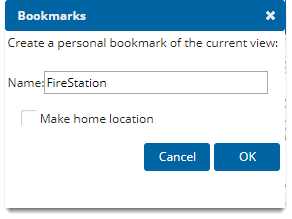
- Tick Make home location to set this view as the home location for the site if you prefer.
User-defined bookmarks are always be visible to the user that created them (providing the same browser is used).
To delete your bookmarks, click the red cross next to the bookmark in the list.
Note: Any bookmark you create is saved locally using a cookie. To use the Bookmarks feature effectively, please ensure you have agreed to our cookie usage policy.