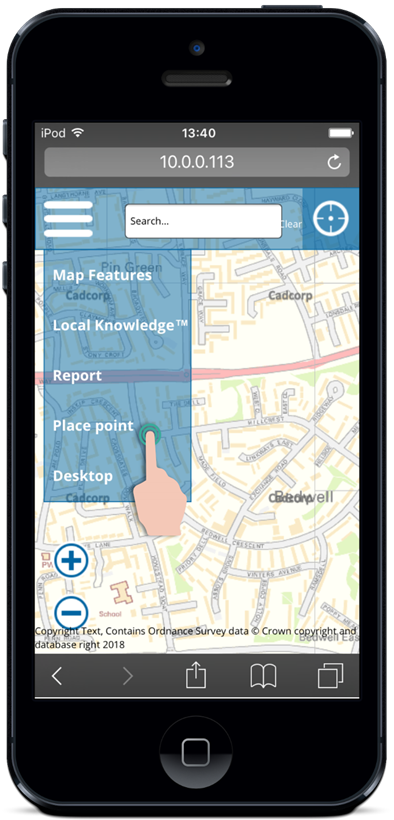Place Point
Local KnowledgeTM uses the center point of the current map view to generate results.
Now you can use Place Point to define an even more precise location.
Select Place Point from the drop-down menu and click a location on the map to drop a pin.
Simply click on the map again to choose a new location; the pin will be replaced.
To remove a point. click Clear (next to the Quick Search bar).