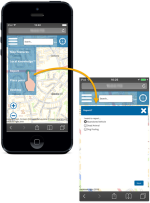Report
The ReportIT Add-In is a licensed extension to SIS WebMap. Select Report from the drop-down menu.
- You will see a list of incident types that can be reported.
- Choose any incident to report.
- Click Next to provide additional details.
Enter a valid contact email address (required field) and any additional comments (optional) to describe the incident you are reporting. You can also upload related images just like in the Desktop site.
Ensure you check the I am a human tickbox and click Submit.