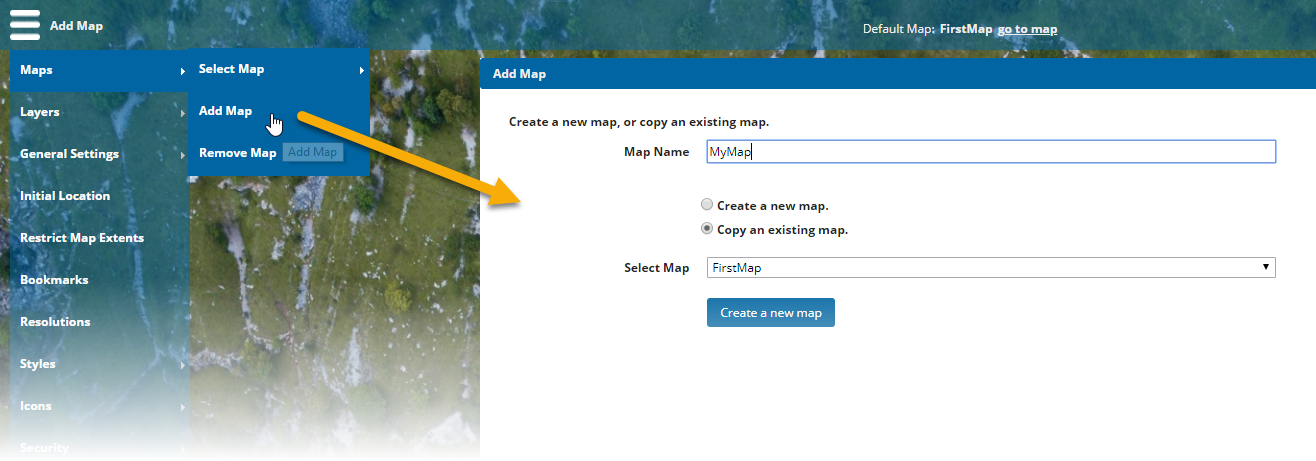Add Map
Choose Maps > Add Map from the main drop-down menu.
- Create a new map: Create a new blank map with base map data, resolutions, extents etc.
- Copy an existing map: Make a copy of an existing map and save as a new one. Attributes like resolutions and extents will be inherited from the original map.
Click Create a new map to create the new map.
Note: Remember proxy settings used in the original map aren’t automatically included in the copy. Please remember to update them manually here: Layers > Manage Layers > Edit. Missing proxy settings will result in a login screen every time you open WebMap.
Ensure your map name DOES NOT contain spaces.