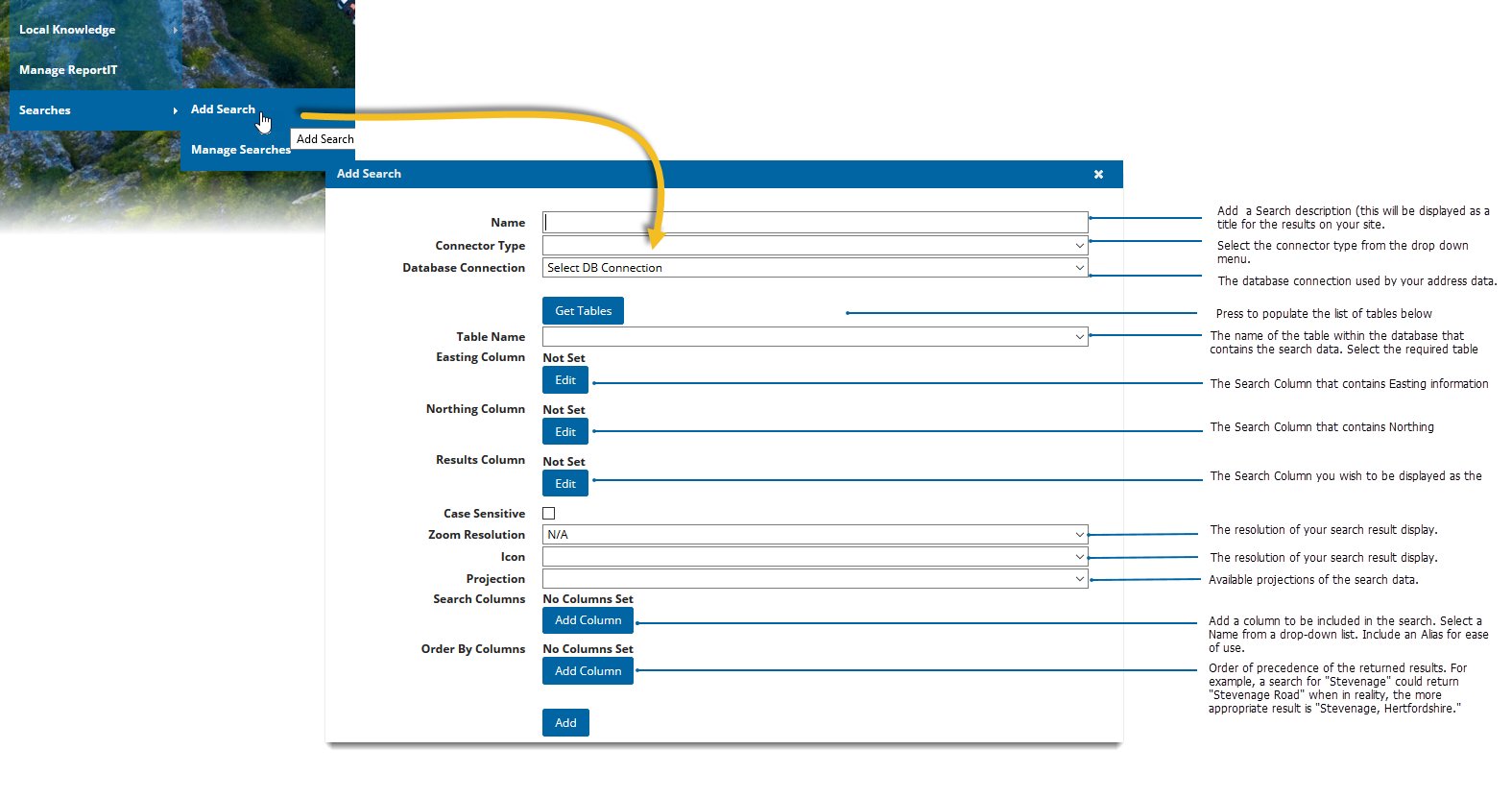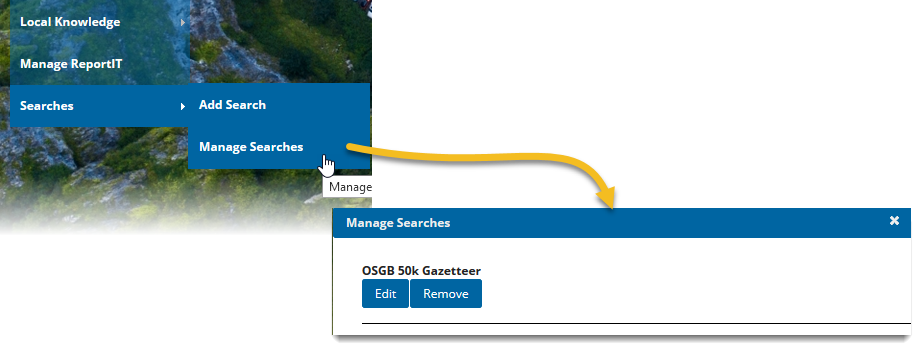Add Search
Select Searches > Add Search from the main menu:
Click Add to add a new search.
Before adding a new search, ensure you have first created an appropriate database connection.
See here  for an example of creating a search using the Aligned Assets web service.
for an example of creating a search using the Aligned Assets web service.
Manage Search
Manage Searches shows you a list of the current searches defined. You can edit and remove existing searches using this option.
Click Edit to make changes to the existing search and Remove to completely delete the search.