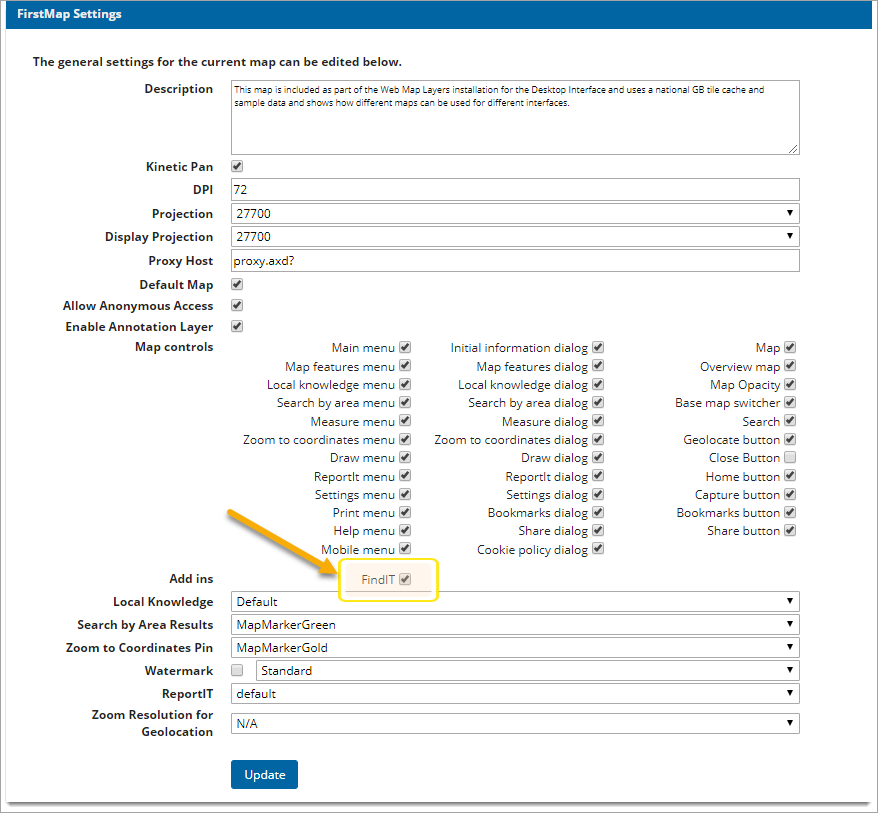Setting WebMap permissions for FindIT
To begin using FindIT on user maps, ensure you enable these permissions first on the Admin interface.
- Select Security > Manage User Permissions and set permissions for each user or group.
- To ensure FindIT is visible on the user maps, select General Settings > mapname Settings and check the FindIT tickbox and click Update.