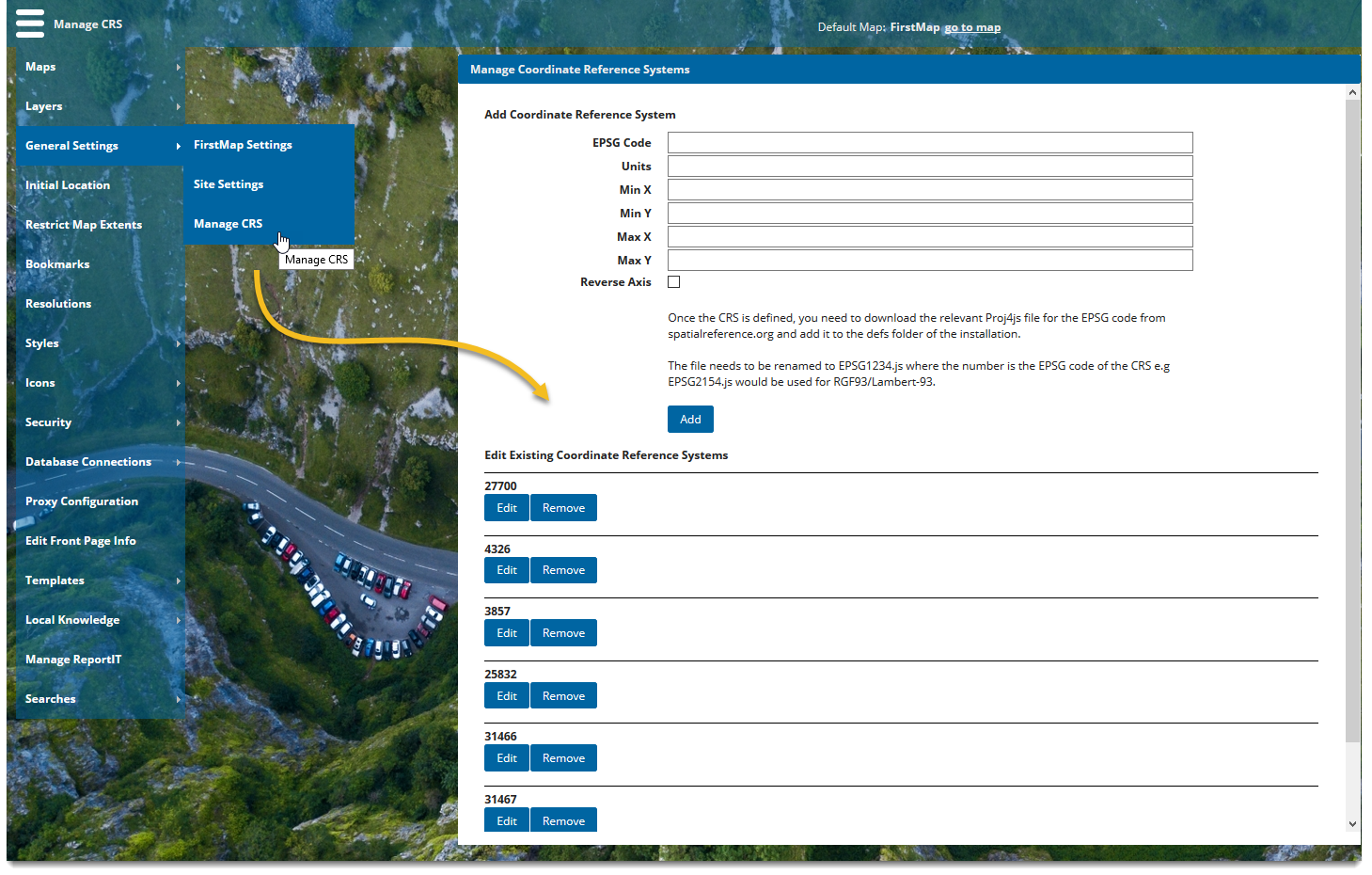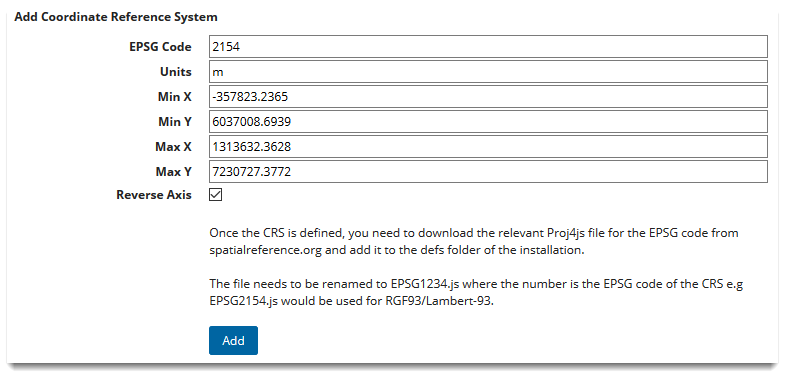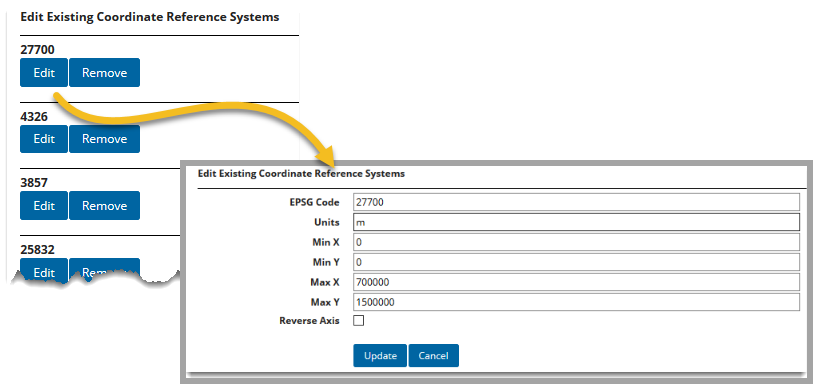Manage CRS
CRS stands for Coordinate Reference Systems. To add, remove or edit existing systems, select General Settings > Manage CRS from the main drop-down menu.
Add a new Coordinate Reference System
To add a Coordinate Reference System, first obtain the EPSG code of the area from spatialreference.org  This will also give you the bounding points (minimum and maximum X and Y coordinates)
This will also give you the bounding points (minimum and maximum X and Y coordinates)
Note: EPSG is a globally recognised dataset of coordinate references. Cadcorp SIS WebMap comes pre-loaded with these popular EPSG codes.
|
27700 |
British National Grid |
|
4326 |
World |
|
3857 |
World (used in rendering map tiles for Bing and Google Maps) |
|
25832 |
Europe |
|
31466 |
Germany (Gauss-Krüger zone 2) |
|
31467 |
Germany (Gauss-Krüger zone 3) |
|
29902 |
Ireland |
|
28355, 28354, 28353, 28352, 28351, 28350 |
Australia |
|
7856 |
Australia GDA2020 |
|
31277 |
Serbia MGI Balkans Zone 7 |
|
32616 |
Mexico UTM 16N |
|
28992 |
Netherlands Amersfoort RD New |
|
277002020 |
Specifically for use with the OS Maps API from the OS Data Hub. Use this CRS when defining the WMTS provided by the OS Maps API; this CRS covers an area beyond the defined extents of British National Grid. |
|
28356 |
GDA 94 Zone 56 |
To add any other area (for example France) fill the fields as below and click Add.
Add the relevant Proj4js files
- After adding the new CRS, download the relevant Proj4js file for the EPSG code from www.spatialreference.org and add it to the defs folder of the installation.
- Rename the file to EPSG1234.js where the number is the EPSG code of the CRS (e.g EPSG2154.js would be used for RGF93/Lambert-93).
Edit a Coordinate Reference System
Click Edit to display the details for the Coordinate Reference System. Start typing inside the fields to edit any of the values.
Note: Axis order is usually longitude/latitude with EPSG standards. Check the Reverse Axis box to change the order to be read from Easting to Northing.
Remove a Coordinate Reference System
Click Remove to delete any Coordinate Reference System.
You can delete only reference sysems that you have added. Pre-loaded CRS cannot be deleted.