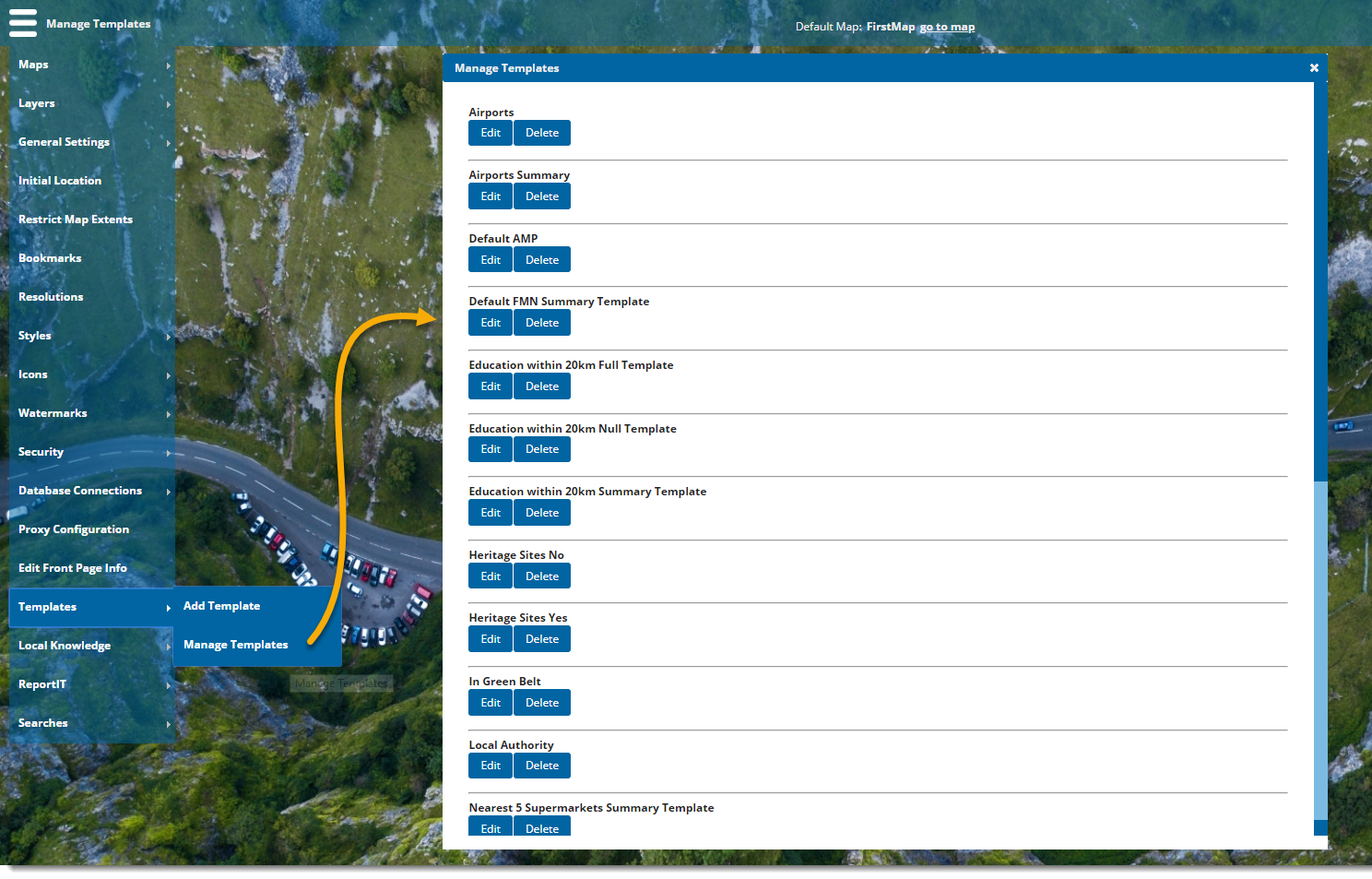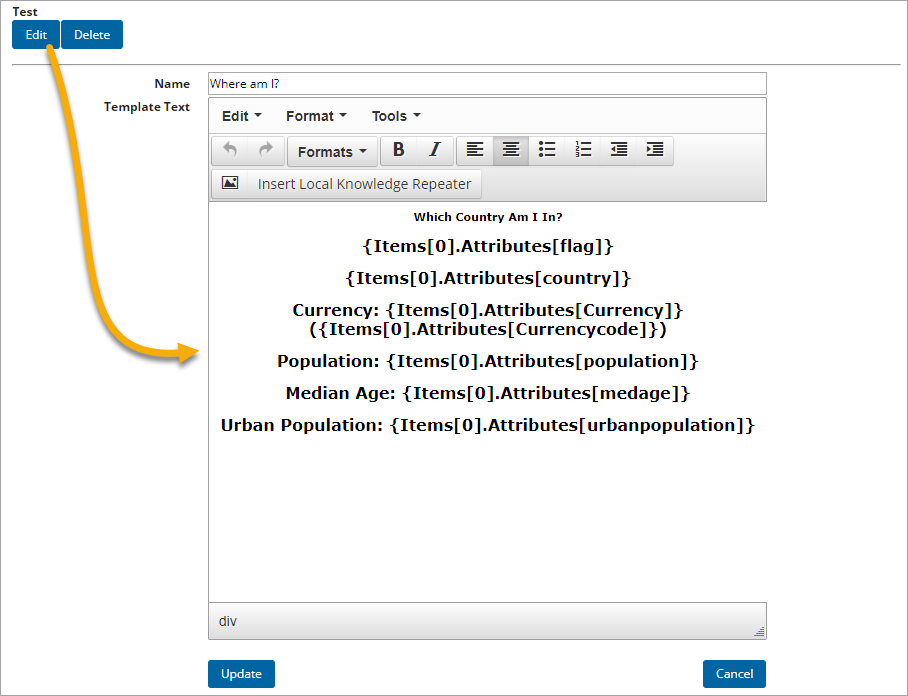Manage Templates
Use this option to manage and edit existing templates for Local Knowledge. Select Templates > ManageTemplate from the main drop-down menu.
Scroll to the required template and click Edit.
The Manage Templates dialog will show the selected template, i.e. Local Authority:
All editing tools available when creating a Template are available in the Manage Template dialog.
Click Update to save any changes or Cancel to discard changes.