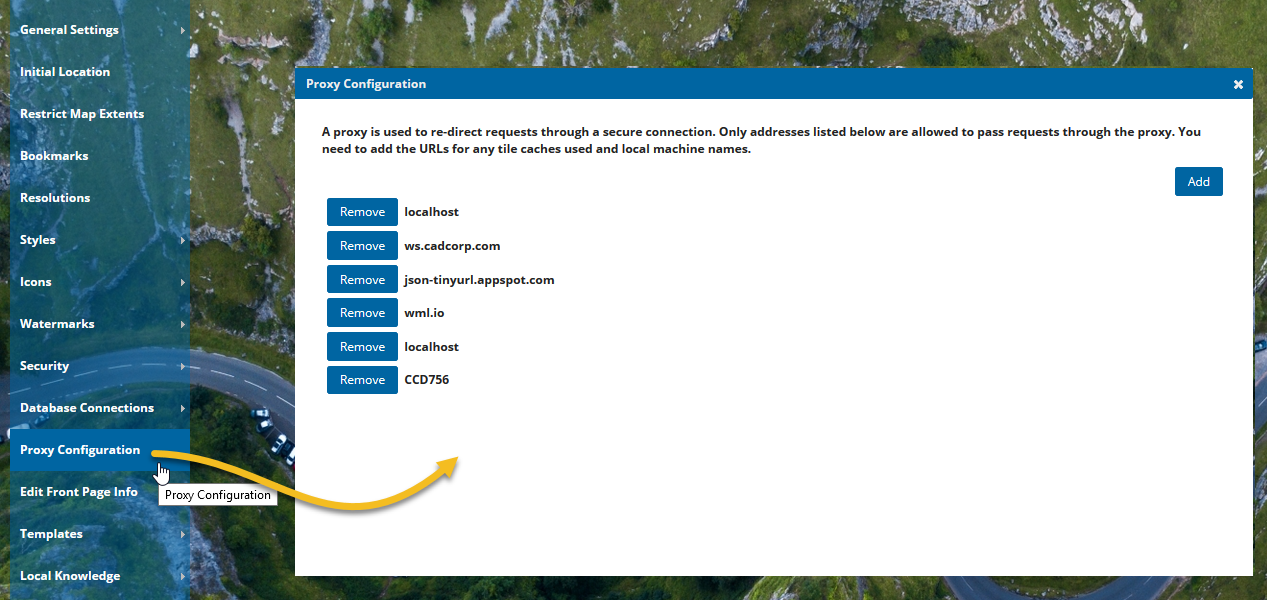Proxy Configuration
For enhanced security CadcorpSIS WebMap uses a proxy to redirect requests through a secure connection.
Note: We recommend the use of a proxy as it forces all connections to the GeognoSIS server (which may be located through a firewall) and other sites and services.
Select Proxy Configuration to see a list of available proxies.
Click Add to add a new address to the Proxy Configuration.
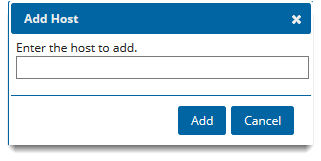
- Add the URLs for any web services, tile caches and local machine names.
- Enter the host name into the Add Host dialog text box and click Add.
- To remove a host, click the Remove button in the Proxy Configuration dialog.