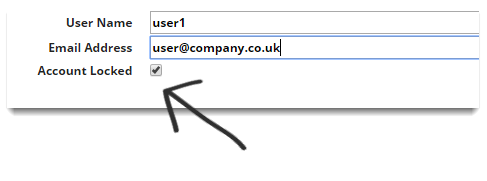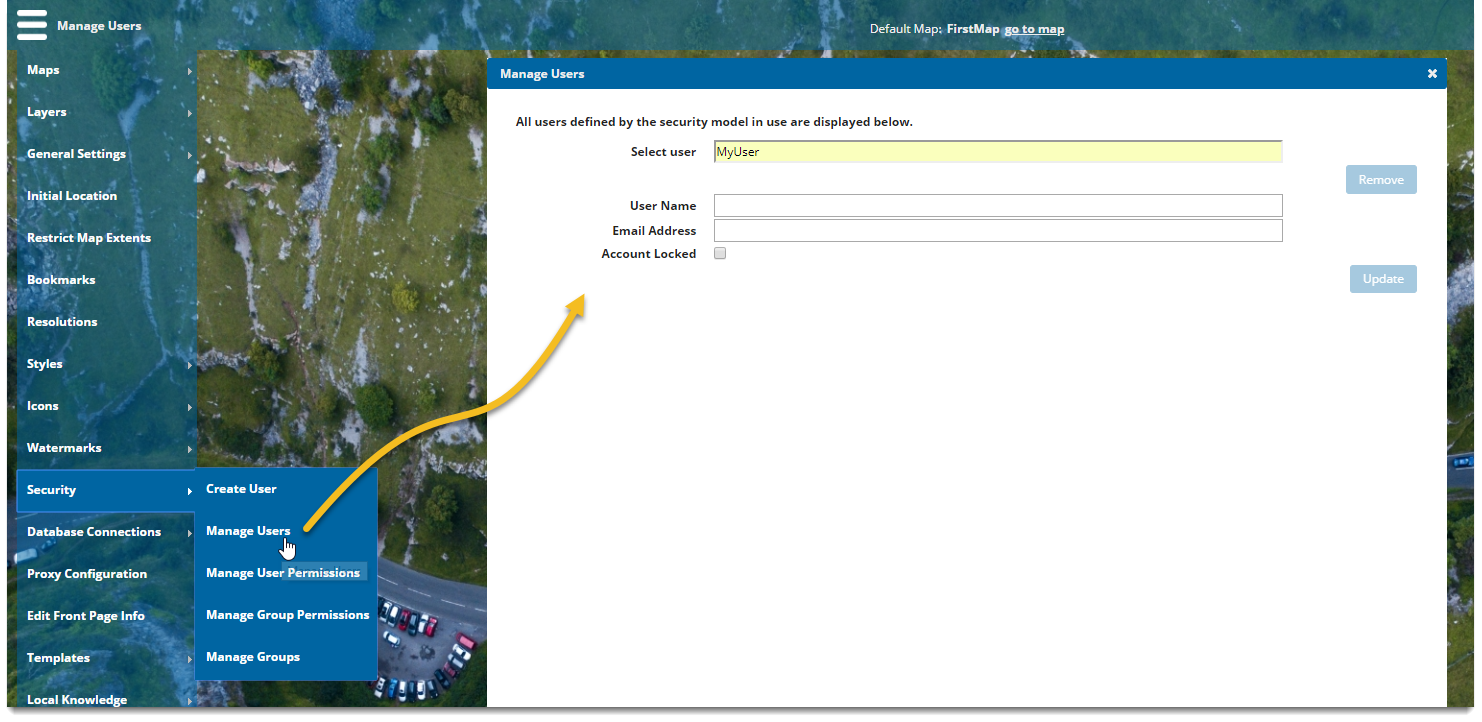Manage Users
Use the Manage Users option to edit a user profile. You can change the user’s name, email address, change the lock status or remove the user completely.
If you know the user name, start typing it into the Select user box. WebMap searches the database and displays a list of users that match your search text.
Select a user to view their details. Make any changes if needed and click Update.
Lock Status
There is a limit on a user’s failed login attempts eg if they enter an incorrect password.
Note: The maximum number of failed login attempts is 5 but this can be changed. Just edit the MaxFailedAccessAttemptsBeforeLockout parameter in the web.config identityConfig section.
With each failed login attempt, the database is updated. When the maximum number is reached, the user account will be locked.
To unlock an account select the user on the Manage Users and uncheck the Account Locked tickbox.