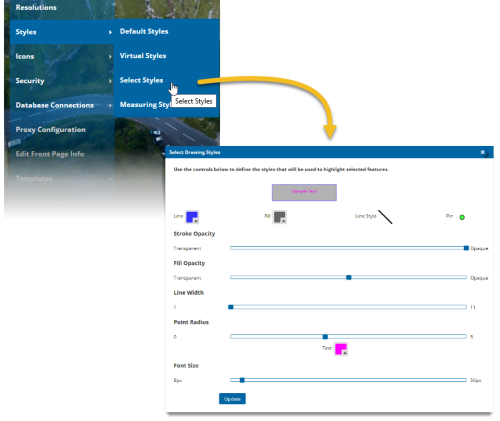Select Styles
When a user selects a feature for editing/deleting, a unique set of styles are applied to the selection.
To customise these styles, choose Styles > Select Styles from the main drop-down menu.
The Select Drawing Styles dialog will be displayed. Use the sliders and colour palettes to set the styles.