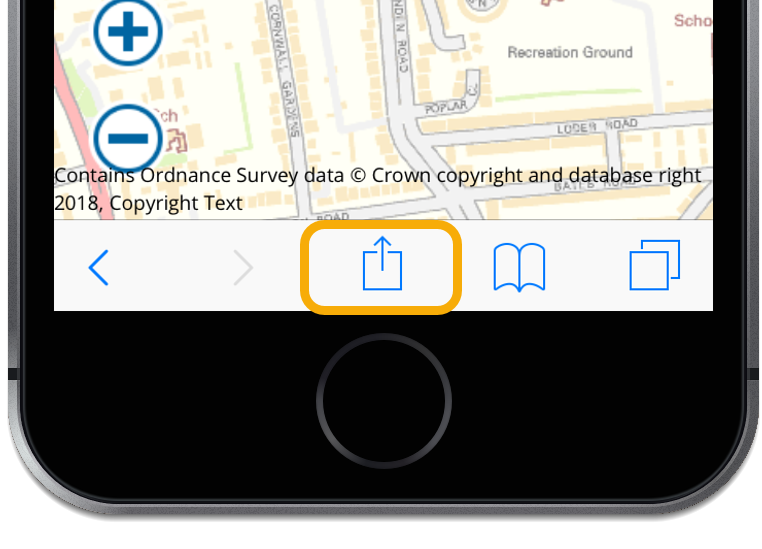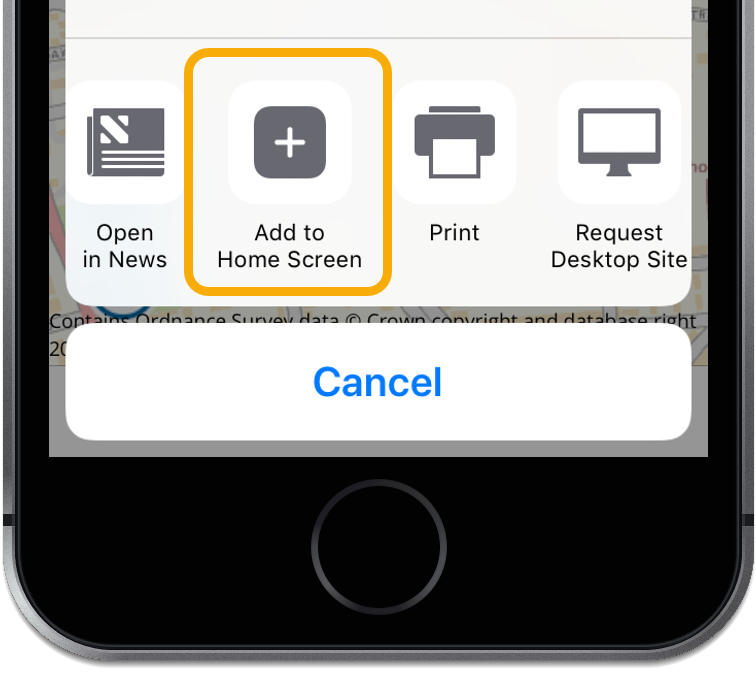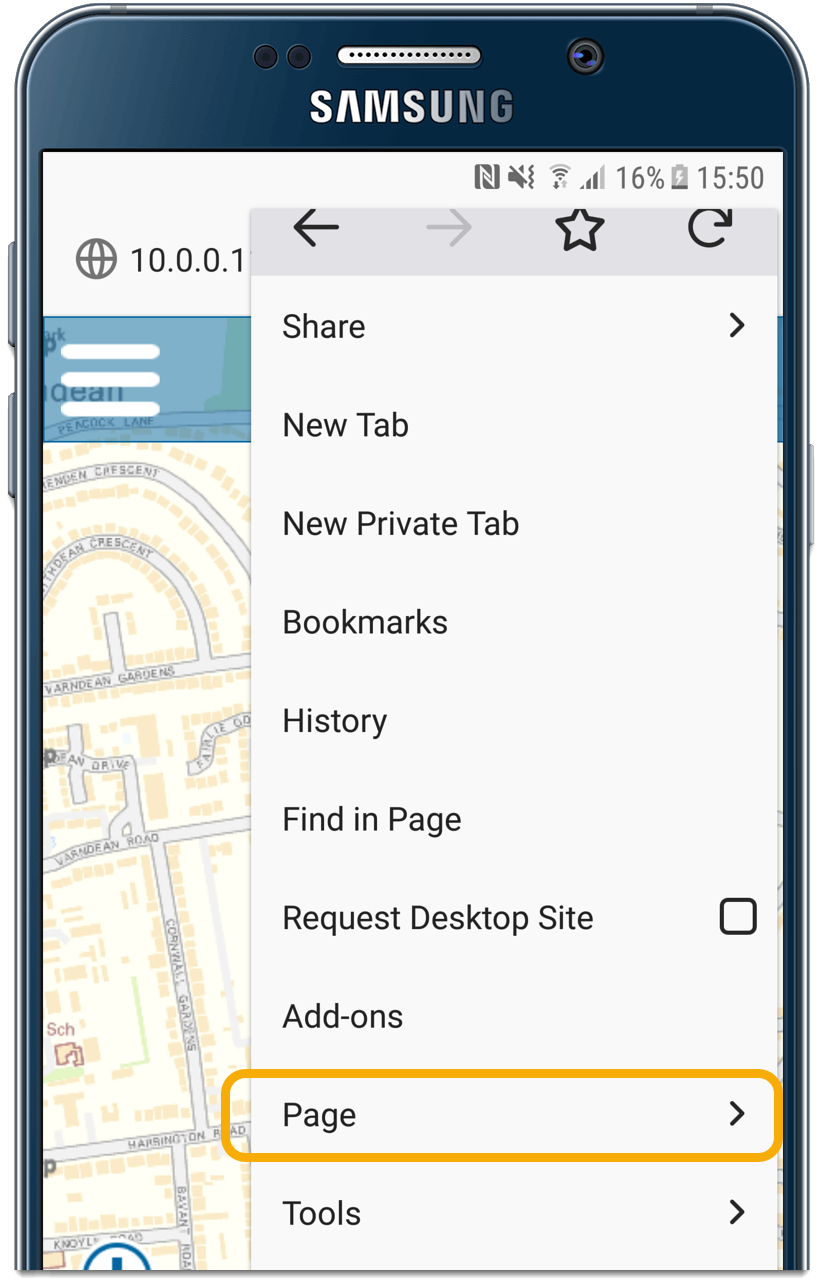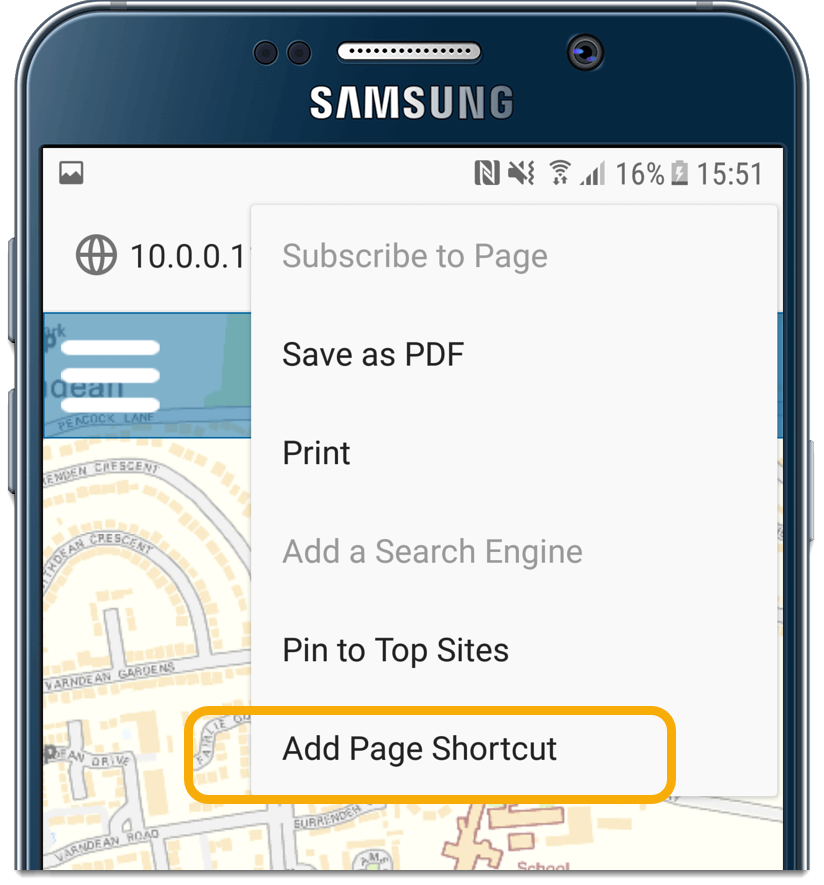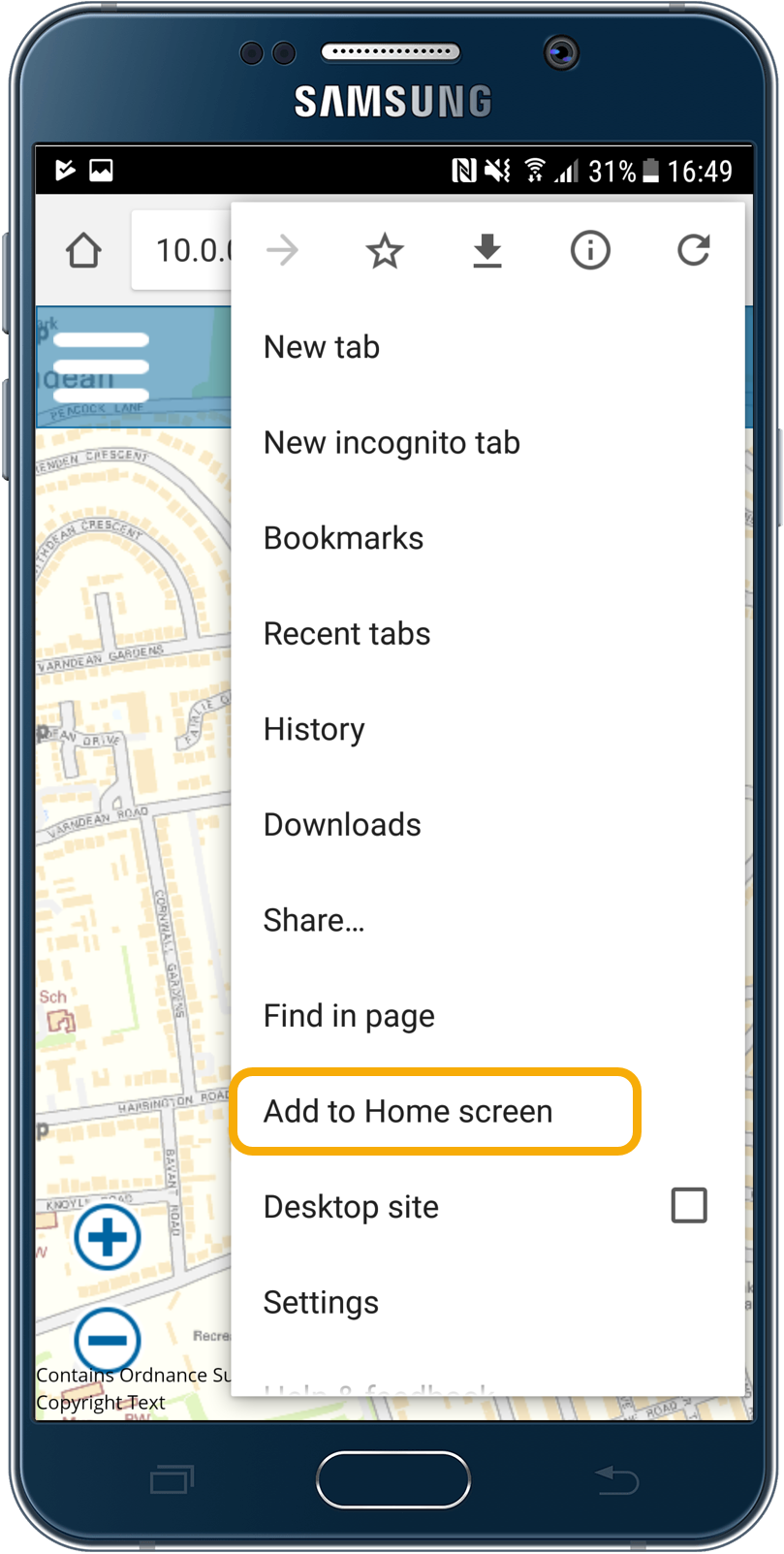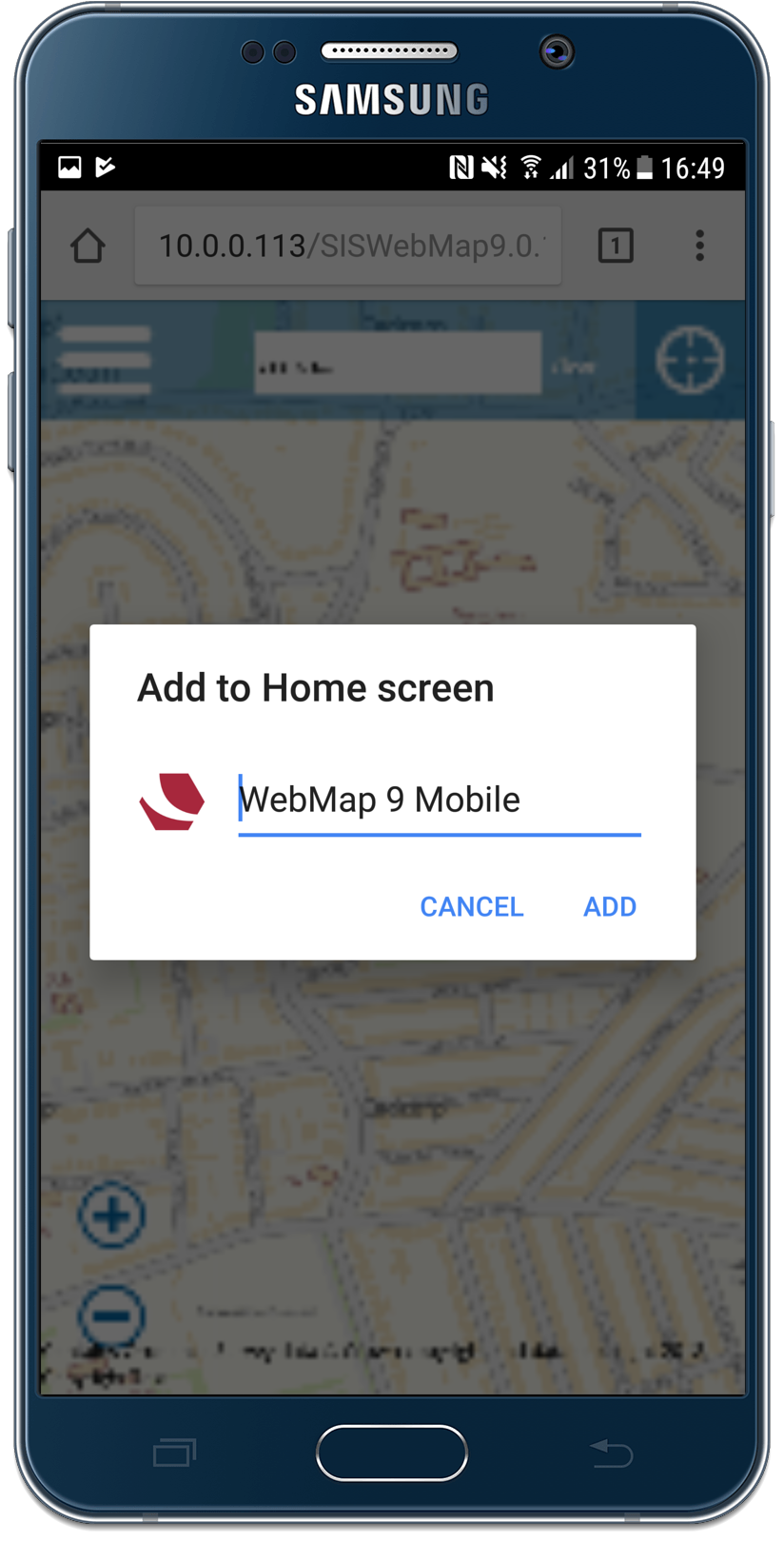Adding a shortcut icon to the home screen
Use a shortcut on mobile devices to open WebMap instantly any time you need it. Just pin the SIS WebMap site on your device’s home screen.
Note: The procedure to add a shortcut to the home screen may vary between browsers.
On Firefox
Inside the browser window, press the Options ellipsis (3 vertical dots) and select Page.
Now select Add Page Shortcut.
The shortcut to WebMap will be created on the home screen.
On Chrome
From the Settings menu (top right of the screen) select Add to Home screen:
Rename your shortcut if needed and click Add.
The shortcut to Cadcorp WebMap will be created on the home screen.