Bing Maps Tiles (Aerial with labels)
Connects to the Microsoft Bing Maps "tile server" and mosaics the tiles together as a seamless image.
A Microsoft Bing Maps "Application Key" is required to use this dataset.
Select Home > Add Overlay > Web > Bing Maps Tiles (Aerial with labels).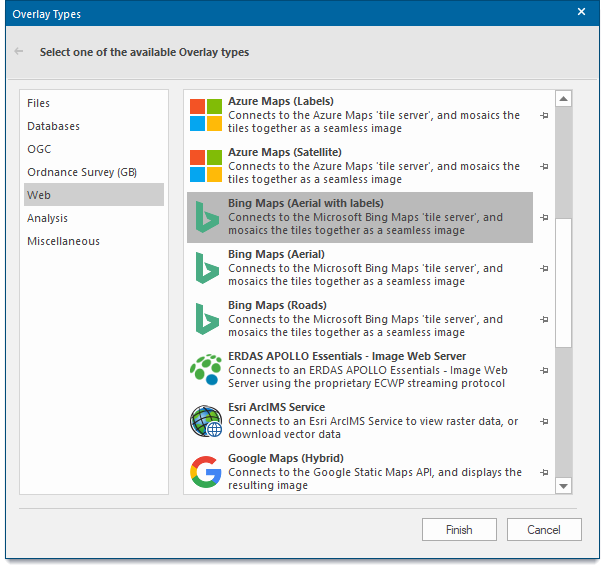
The Microsoft Bing Maps for Enterprise dialog will be displayed:
| Option | Description | |
| Credentials Application key |
Enter your Application Key For information on Application Keys click on the Microsoft Bing Maps for Enterprise |
|
| Save key in UI settings database (encrypted) |
Check this tickbox if you want Cadcorp SIS Desktop 9.1 to store the password in the UI settings database. The password is encrypted for security. |
|
Click OK.
The following Bing Maps Tiles (Aerial with labels) map will be displayed:
Zoom in as necessary, for example:
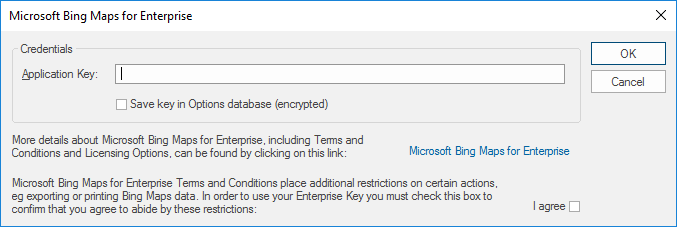

 map window.png)
 zoomed example.gif)