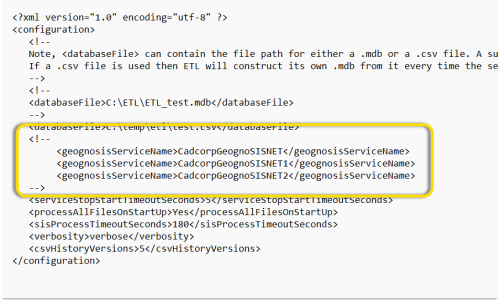Database
The Access database (Cadcorp.SIS.ETL.Database.mdb) is a key component of the Cadcorp SIS ETL add–in.
This is usually installed with the ETL desktop application in "C:\Cadcorp\Cadcorp SIS ETL 9.1\Application\Cadcorp.SIS.ETL.Database.Template.mdb".
Note: The database is included in the installer to make it easier for the desktop application to be uninstalled separately from the database.
Setting up the database
The database should be referenced in two places:
- in the Database dialog and
- the Cadcorp.SIS.ETL.config file
- Use the Database tab to set the .mdb file. Click Open to select the ETL file.
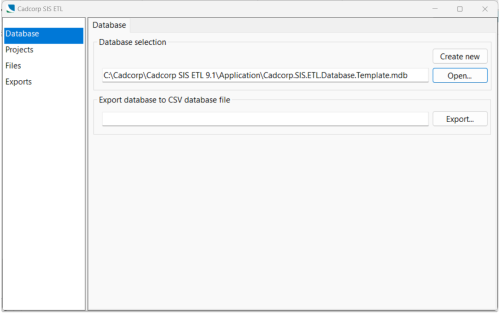
- To reference this file in the configuration file, navigate to ETL’s installation folder: C:\Cadcorp\Cadcorp SIS ETL 9.1\Service
- Locate the Cadcorp.SIS.ETL.config file.
- Enter the complete path of the database to use.
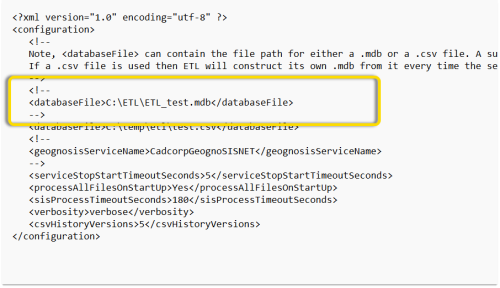
Multiple GeognoSIS instances
If using GeognoSIS, ETL can help restart multiple GeognoSIS instances. Ensure you have multiple <geognosisServiceName> xml nodes with each one specifying a GeognoSIS service name.
For example: