A note on the Access database
When using Cadcorp SIS ETL, you do not need to open the Access database (which may be impossible in any case if Microsoft Office is not installed.)
Usually changes to the database necessitate further development to the desktop application and/or the windows service.
The only exception to this is the configuration of file types to be copied or uploaded.
Please use caution when editing these configurations.
Table tblFileExtensions defines what file extensions can be selected by the user in the desktop application.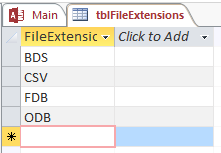
Table tblFileOperations defines what file operations are supported in the desktop application and windows service. Ideally user should NOT edit this table.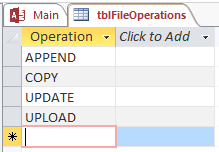
Table tblFileActions defines what actions can be taken on which file extensions, e.g. FDB files can be uploaded or copied whereas BDS files can be copied only.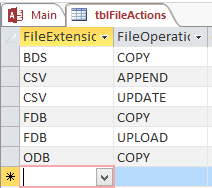
To enable SIS ETL to copy additional file types, simply add the file extension to tblFileExtensions and an associated action in tblFileActions.
Note: Some multi-file formats are supported.
- TAB – any associated DAT, ID, MAP and IND files are also processed.
- SHP – any associated SHX, DBF, SBN and PRJ files are also processed.
When uploading files to PostGIS, ensure you include all dependent files in the Import folder. For instance when handling an .shp file, copy the dependent .dbf; .prj; and .dat files as well.