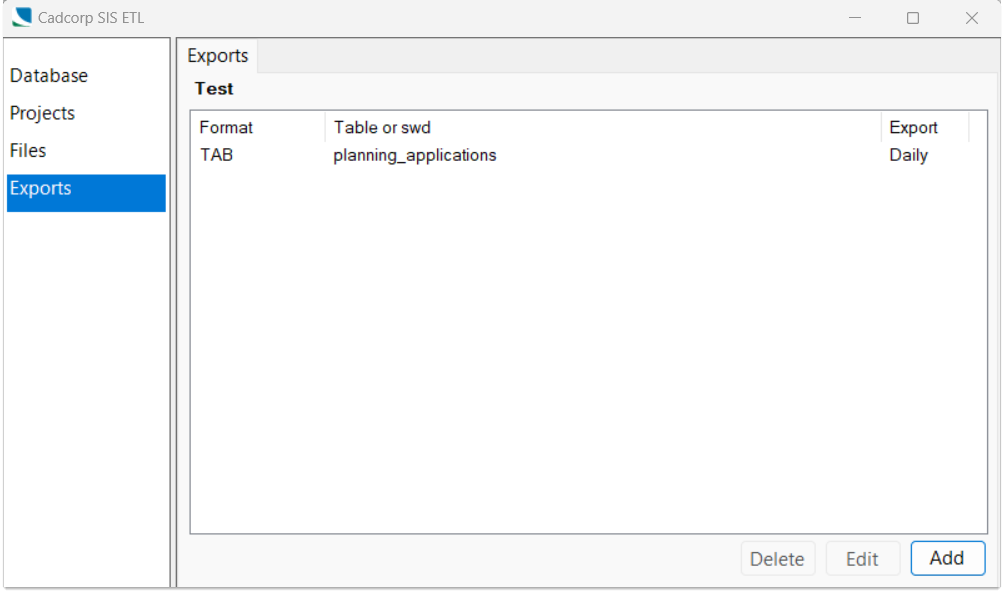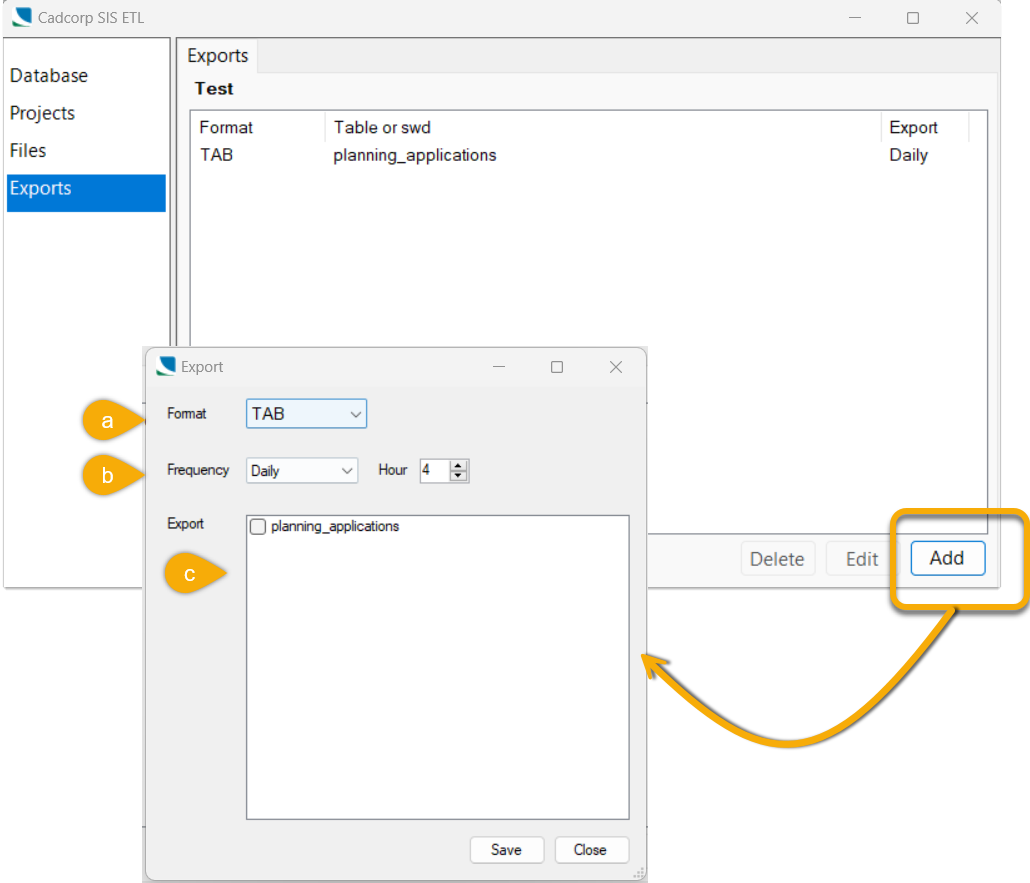Exports
Exports allows regular and scheduled export of PostGIS tables. Click on the Exports tab to see export schedules for the selected project.
Any spatial table uploaded by ETL for a project can be exported. (Remember this option is only for FDB, SHP and TAB files and the files should have been assigned the UPLOAD action when added into a Project.)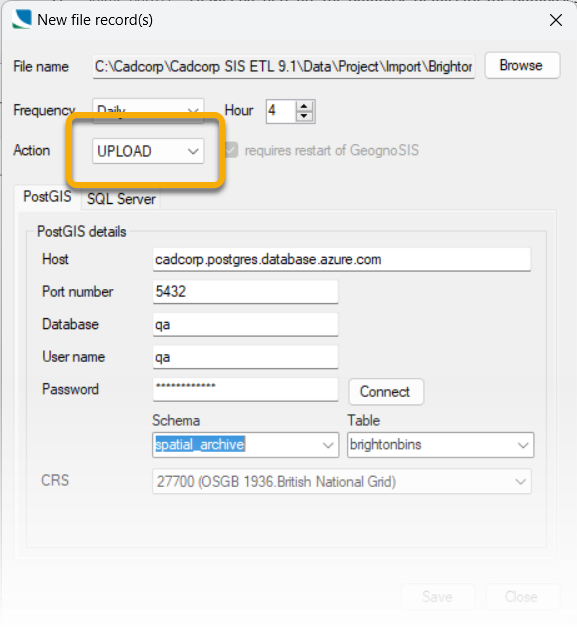
Click Add to include a table to be scheduled for export:
- From the drop-down menu, select the format in which the table is to be exported (the menu displays all customer tables NOT currently being exported in this format.)
- Select the frequency of the desired export. For more on frequency, see Files.
- Select all tables to be exported and click Save.
Click the  button to change the frequency of the selected export.
button to change the frequency of the selected export.
Click the  button to remove the selected export from the schedule.
button to remove the selected export from the schedule.
Order of operations
ETL attempts to process all scheduled operations once every hour. It will:
- Process any/all file operations, i.e. APPEND, COPY, MERGE, UPLOAD and UPDATE. This may require GeognoSIS to be stopped.
- Restart GeognoSIS if a stop was required.
- Process any/all export operations.
SWD Uploads
Configured SWD files can be selected for UPLOAD. In this operation:
- Every overlay in the SWD (regardless of status or source) is individually uploaded to a table in PostGIS or SQL Server. If there is an extant table it will be dropped before the overlay is uploaded.
- SWD files can be in any location, ie they do not have to reside in the customer’s ftp folder as other upload files do.
- SWD files are not moved to the archive after upload.
- Each overlay will be uploaded to a table with its name based on the name of the overlay. But, note:
- If the overlay name is of the form: AWC.CLOUD.CADCORP.COM.AWCGIS.GISVIEWER.AIR_QUALITY_MANAGEMENT_AREAS.GEOMETRY the table name will be: air_quality_management_areas
- Non alphanumeric characters in the overlay name will be replaced with _
- If the resultant name is a reserved word it will be prefixed with t_, e.g. CONSTRAINT will become t_constraint
- The success or failure of each overlay upload will be reported as an event. A summary for the SWD will also be reported as an event.
- SWD uploads are processed with other file operations. An SWD is counted as a single file. If the upload of any overlay in the SWD fails then the SWD will be counted as a failure in the Processed Files summary.