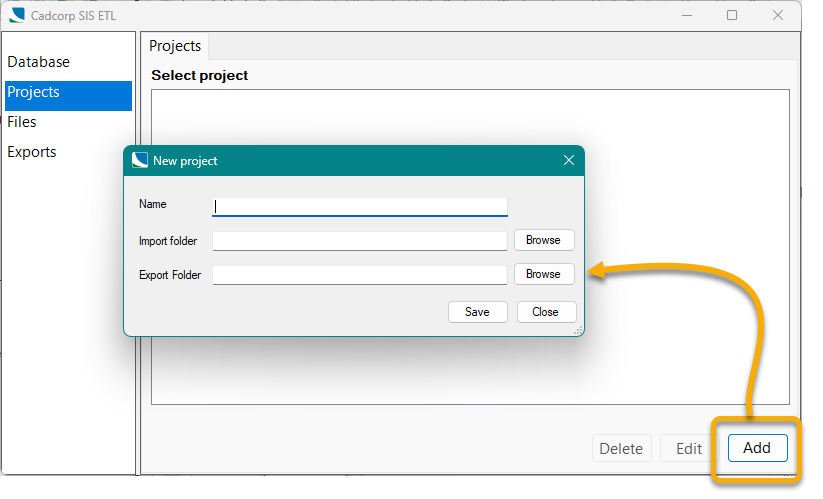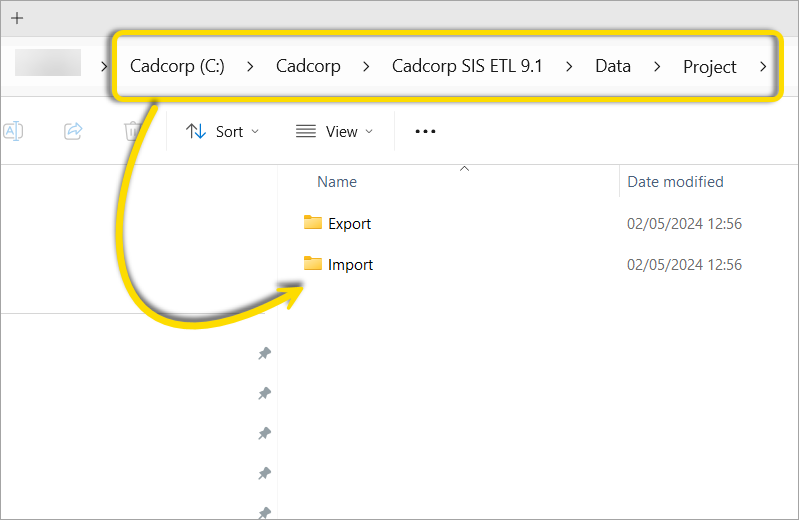Projects
Use the Projects tab to create, edit or delete records of ETL projects. A Project contains:
- The folder into which you will upload your data (Import Folder.)
- The folder into which ETL will export data from PostGIS or SQL Server. (Export Folder). The export folder can be left blank if no exports are required.
Click Add to create a new project and assign a name. Use the file browser to specify and Import and Export folder.
For ease of use, we recommend creating the Import and Export folders inside ETL installation folders.
Select Edit or Delete to make changes or remove the Project.