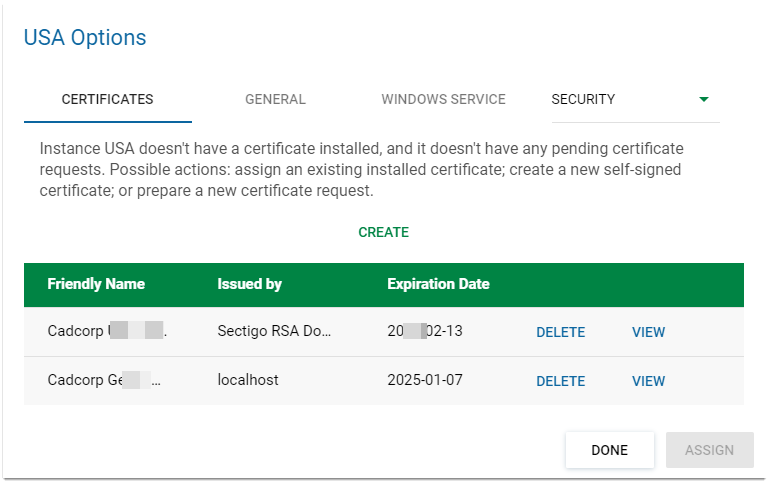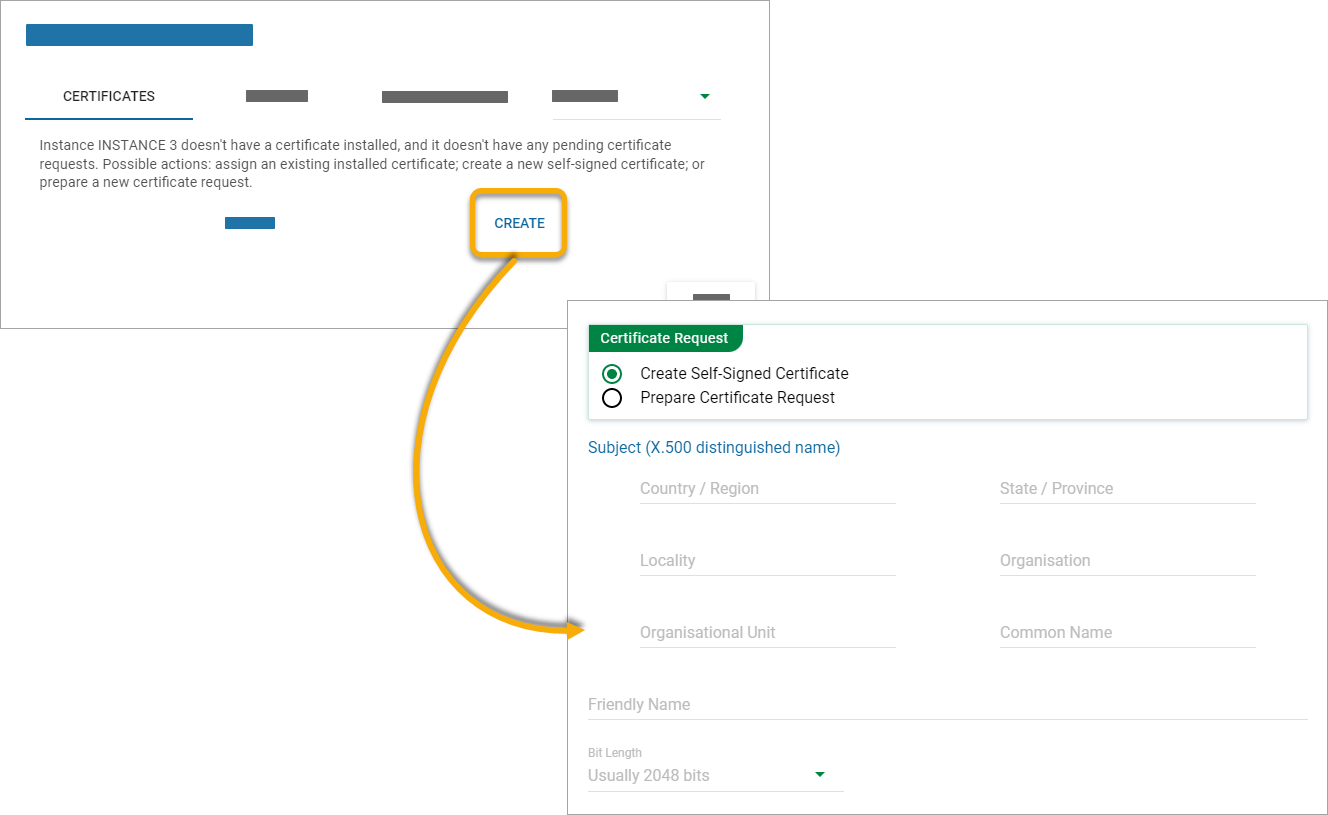Certificates
Cadcorp GeognoSIS 9.1 can generate industry-approved SSL (Secure Sockets Layer) certificates to be used in authentication.
Click Instance > Options > Certificates to generate new certificates or assign existing certificates to an instance.
Existing certificates are displayed on the screen. Your assigned certificate will look like this: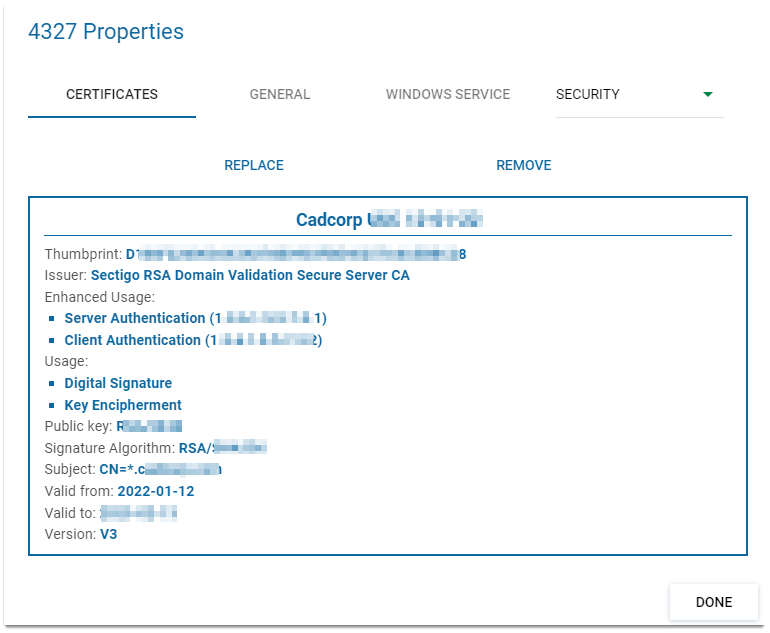
TIP: Remember to first upload your certificates into IIS Manager before attempting to select them from inside GeognoSIS.
Click Replace to use a different certificate.
Click Remove to delete active certificates.
Click the Create icon to open the new certificate dialog.
You can create a new TSL certificate in two ways:
- Self-signed: Generate your own security certificate by entering your details in the form.
- Prepare Certificate Request: You can generate and send a request to an external company for a security certificate.
See here for help  with filling your request form.
with filling your request form.