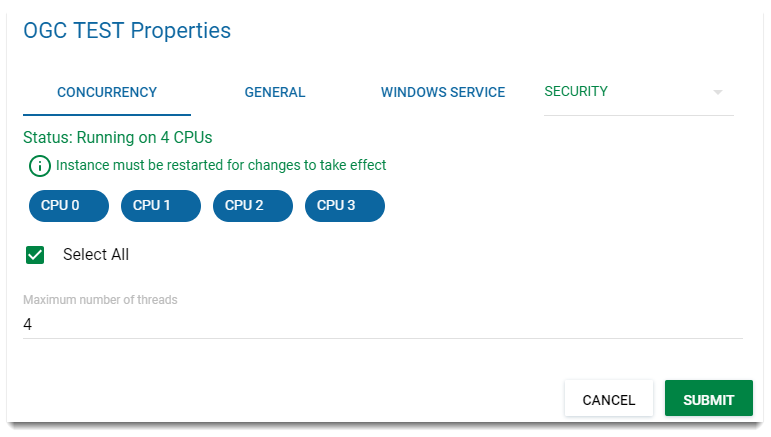Concurrency
GeognoSIS 9.1 is primed for multi-tasking efficiency.
Serving out large map data can take time; to optimise and speed this up, GeognoSIS 9.1 can assign tasks to different cores on a machine to be processed simultaneously.
Select Instance > Options > Concurrency to see CPU options:
Status
Displays the number of CPUs allowed to be used by the GeognoSIS service. Click on any CPUs to toggle it on or off.
Note: The 64-bit version of GeognoSIS 9.1 can have its processor affinity set to a maximum of 64 logical processors.