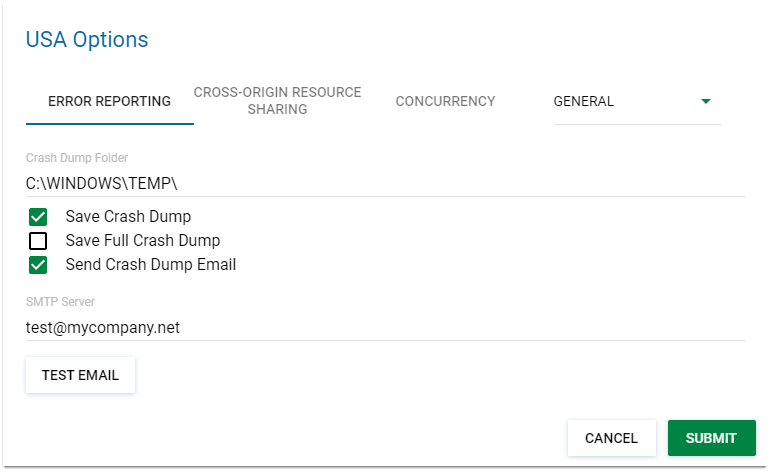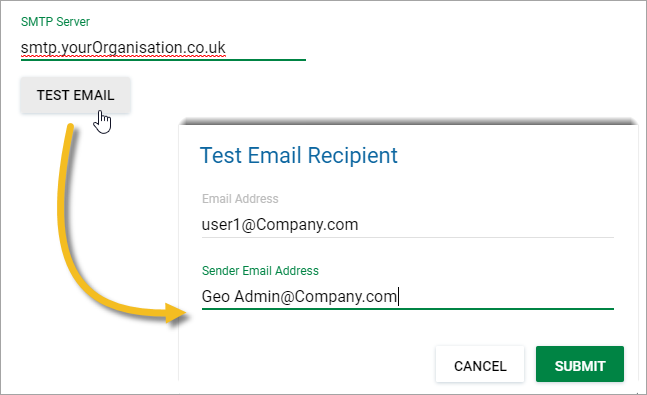Error Reporting
In the unlikely event GeognoSIS 9.1 malfunctions, you can collect information about the system error.
These are called dump files and generated automatically in Windows.
Dump files (with file extension .dmp) contain a copy of the computer’s memory at the time of the crash. They can be used to help diagnose and identify the problem that created the crash.
Select Instance > Options > Error Reporting.
| Field | Description |
|
Crash Dump Folder |
By default this is set to your system’s TEMP folder. To change this, simply type in a different folder name (including the path). |
|
Save Crash Dump |
Enable to save the crash dump. |
|
Save Full Crash Dump |
Enable to save the full crash dump. This file is larger and contains more information. |
|
Send Crash Dump Email |
Enable this option for a copy of the dump file to be sent to an email ID. Remember to add details of your SMTP server. |
Press Test Email to try this mailing option.